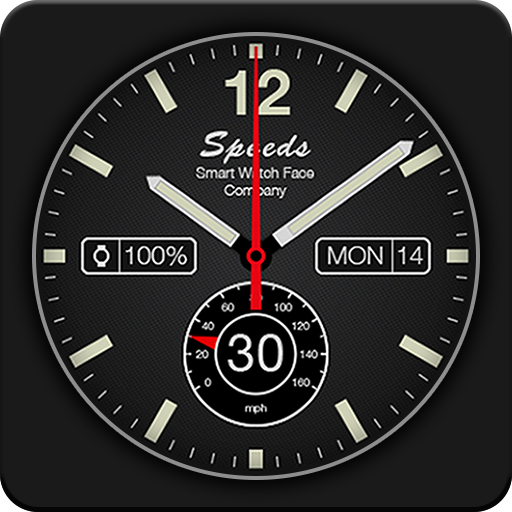Escape Watchface Android Wear
Gioca su PC con BlueStacks: la piattaforma di gioco Android, considerata affidabile da oltre 500 milioni di giocatori.
Pagina modificata il: 27 maggio 2015
Play Escape Watchface Android Wear on PC
Get active and track you steps with the integrated Android Wear pedometer. The compass will lead you the way out in the wild.
The watchface turns your Android Wear device into a stylish sporty smartwatch. It looks great on the Moto 360, but also on other circular and rectangular Android Wear smartwatches
★★★★★
Key customization features:
-Step tracker & pedometer
-Compass functionality
-Color customization of watch face
-Custom name on watch
-Date and Day
-Battery indicator
NOTE on compass: If the compass is not working properly, please calibrate it by moving your arm in an 8-form pattern.
★★★★★
More exclusive Wear Faces:
Visit our exclusive custom wearfaces collection for Moto 360 and other Android Wear devices http://goo.gl/QOsOu4. Also please let us know if you like to have any other watch faces to be added to our selection of watchfaces.
Crafted for action.
Gioca Escape Watchface Android Wear su PC. È facile iniziare.
-
Scarica e installa BlueStacks sul tuo PC
-
Completa l'accesso a Google per accedere al Play Store o eseguilo in un secondo momento
-
Cerca Escape Watchface Android Wear nella barra di ricerca nell'angolo in alto a destra
-
Fai clic per installare Escape Watchface Android Wear dai risultati della ricerca
-
Completa l'accesso a Google (se hai saltato il passaggio 2) per installare Escape Watchface Android Wear
-
Fai clic sull'icona Escape Watchface Android Wear nella schermata principale per iniziare a giocare