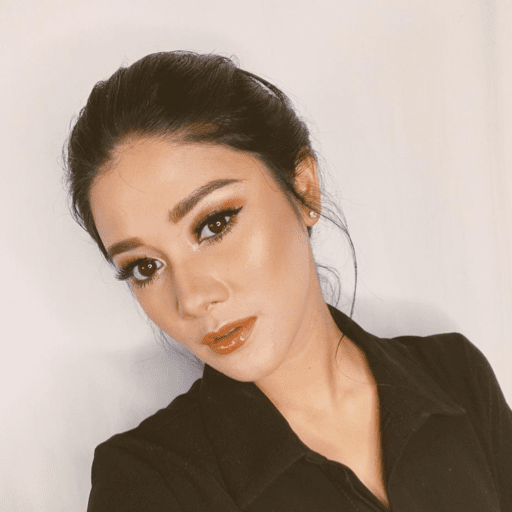Marshanda Official App
Play on PC with BlueStacks – the Android Gaming Platform, trusted by 500M+ gamers.
Page Modified on: December 9, 2019
Play Marshanda Official App on PC
Stay connected to Marshanda on her official app.
Do fun things:
- Check out the in-app social feed for live updates and videos.
- Boost your comments with Superstars, become a Top 3 Fan, and be seen by Marshanda.
- Join exciting contests for a chance to win amazing prizes like meeting Marshanda, event tickets, and more…
- Watch cool videos.
- Follow Marshanda on social media.
- Listen to the FREE built-in playlist and add more songs from your personal library, Spotify.
Download the Marshanda app now and #BeSeen!
About Marshanda
Marshanda is one of Indonesia’s most successful superstar with awards and top rated TV series lined up for years that also aired in numerous ASEAN countries and media granted her an award called The Most Humble Actress by Frontier in 2004.
Play Marshanda Official App on PC. It’s easy to get started.
-
Download and install BlueStacks on your PC
-
Complete Google sign-in to access the Play Store, or do it later
-
Look for Marshanda Official App in the search bar at the top right corner
-
Click to install Marshanda Official App from the search results
-
Complete Google sign-in (if you skipped step 2) to install Marshanda Official App
-
Click the Marshanda Official App icon on the home screen to start playing