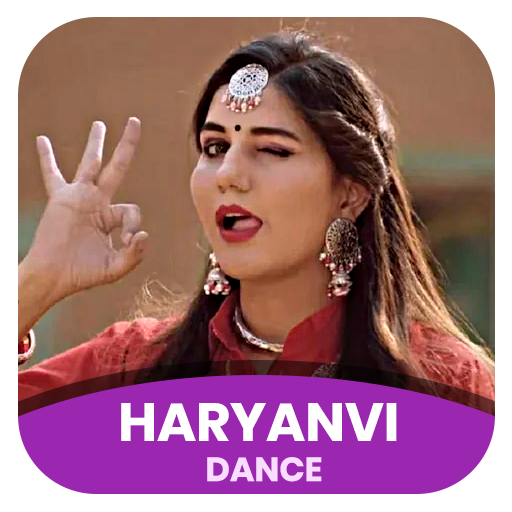Kwan Usamanee Official App
Juega en PC con BlueStacks: la plataforma de juegos Android, en la que confían más de 500 millones de jugadores.
Página modificada el: 6 de diciembre de 2019
Play Kwan Usamanee Official App on PC
Stay connected to Kwan Usamanee on her official app.
Do fun things:
- Check out the in-app social feed for live updates and videos.
- Boost your comments with Superstars, become a Top 3 Fan, and be seen by Kwan Usamanee.
- Join exciting contests for a chance to win amazing prizes like meeting Kwan Usamanee, event tickets, and more…
- Watch cool videos.
- Follow Kwan Usamanee on social media.
Download the Kwan Usamanee app now and #BeSeen!
About Kwan Usamanee
Kwan Usamanee Waithayanon, born on 3 March 1988, is an Asian actress and has been on the cover of several major Asian magazines. Kwan’s staging career started by the age of 3, when she was approached by talent scouts to be featured in a TV commercial and make a presence in TV shows.
By the age of 7, she was Debuting in a Thai Lakorn, that aired on channel7 in 1995.
From then she practically never stopped playing dramatic roles for Thai Series on channel7. She has acted in various dramas like Krai Thong, Dao tame Din, Khemmarin Intira and Gend tae chard pang nai.
Apart from this, she has also acted in dramas like Jao Nai Wai Katao, Khun Ya.com, Kep Jai Hai Gun Peur Wun Kaung Rao, Oak Toranee, Sao Noi Tha Kieng Kaew 2, Mae Khun Toon Hua, Twang Ching Plob and many more.
Kwan has been a part of commercials like KA white, Mistine and 12 Plus .
She was also a part of action/drama “Siang luang siang ruk”, Romantic/Drama “hong Fah” ,romantic/comedy “Theppha But Maya, Theppha Jamlaeng”, Drama/Musical “ Plik Din Su Dao” and a drama show called “Plerng Prom”.
She is also the CEO of UZI Cosmetic Thailand.
Kwan has won a number of awards including ZEN – “Stylish woman award 2008”, TV inside hot awards for “hot actress” 2010, Siam Dara star awards for best nangRai actress for plerng prom, 2011, Stars choice awards 2011 and star light awards 2012.
Juega Kwan Usamanee Official App en la PC. Es fácil comenzar.
-
Descargue e instale BlueStacks en su PC
-
Complete el inicio de sesión de Google para acceder a Play Store, o hágalo más tarde
-
Busque Kwan Usamanee Official App en la barra de búsqueda en la esquina superior derecha
-
Haga clic para instalar Kwan Usamanee Official App desde los resultados de búsqueda
-
Complete el inicio de sesión de Google (si omitió el paso 2) para instalar Kwan Usamanee Official App
-
Haz clic en el ícono Kwan Usamanee Official App en la pantalla de inicio para comenzar a jugar