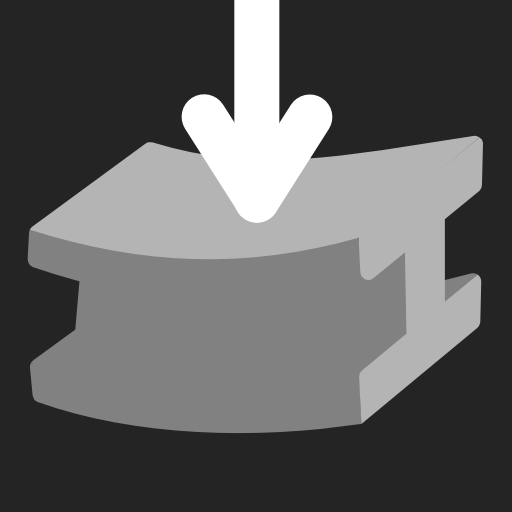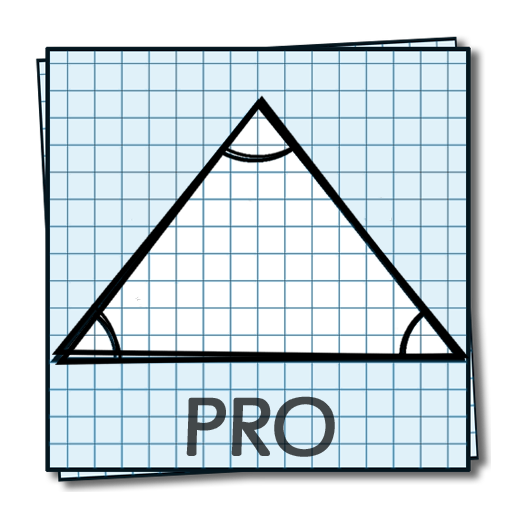Sections
Spiele auf dem PC mit BlueStacks - der Android-Gaming-Plattform, der über 500 Millionen Spieler vertrauen.
Seite geändert am: 1. Februar 2020
Play Sections on PC
Geoprops is a calculator of geometric properties for various section types. It mainly addresses Civil / Structural Engineers, but can be used by any Student who needs to calculate the area and the geometric center of a shape. It allows the user to calculate various geometric and mechanical properties like area, centroid, moment of inertia, and many others for an exhaustive library of predefined sections, as well as custom shapes defined through their nodes. Special features enable the user to change the origin and the orientation of the coordinate axis, making it easy to calculate the properties of the section relative to any reference system. The user can also set the number of decimals for the results, as well as the units to be used. Different units may be used for the inputs and for the results. The calculation summary can by sent by mail or Google Drive.
The following sections are currently available:
- custom (the user can enter a section through its nodes)
- triangle (full and hollow);
- circle (full and hollow);
- rectangle (full and hollow);
- trapeze (full and hollow);
- rounded rectangle (full and hollow);
- ellipse (full and hollow);
- regular polygon (full and hollow);
- star (full and hollow);
- circle sector;
- circle segment;
- L profile;
- C profile;
- Z profile;
- I profile;
- T profile;
- cross.
Other sections may be added upon user request.
The following outputs are available:
A – area;
P – perimeter;
P0 – inner perimeter, for hollow sections;
xg, yg – coordinates of the centroid;
M - mass;
Ixx, Iyy – moments of inertia about X and respectively Y axis;
Izz – polar moment of inertia;
Ixy – product of inertia;
I1, I2 – principal moments of inertia about centroid;
theta – angle of the principal axis of inertia;
rx, ry – radius of gyration about X and respectively Y axis;
wx, wy – section modulus about X and respectively Y axis.
Visit http://www.facebook.com/geoprops to stay updated about future promotions.
Spiele Sections auf dem PC. Der Einstieg ist einfach.
-
Lade BlueStacks herunter und installiere es auf deinem PC
-
Schließe die Google-Anmeldung ab, um auf den Play Store zuzugreifen, oder mache es später
-
Suche in der Suchleiste oben rechts nach Sections
-
Klicke hier, um Sections aus den Suchergebnissen zu installieren
-
Schließe die Google-Anmeldung ab (wenn du Schritt 2 übersprungen hast), um Sections zu installieren.
-
Klicke auf dem Startbildschirm auf das Sections Symbol, um mit dem Spielen zu beginnen