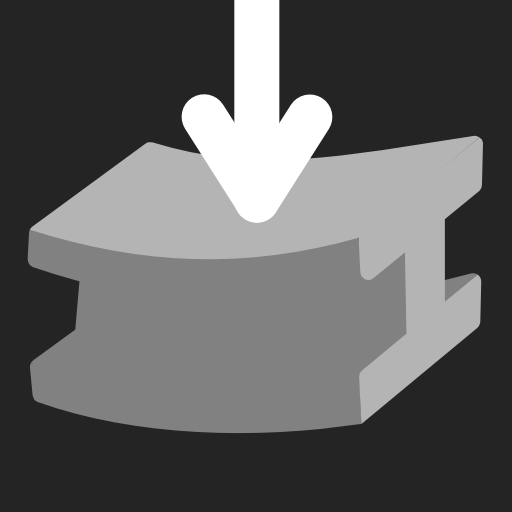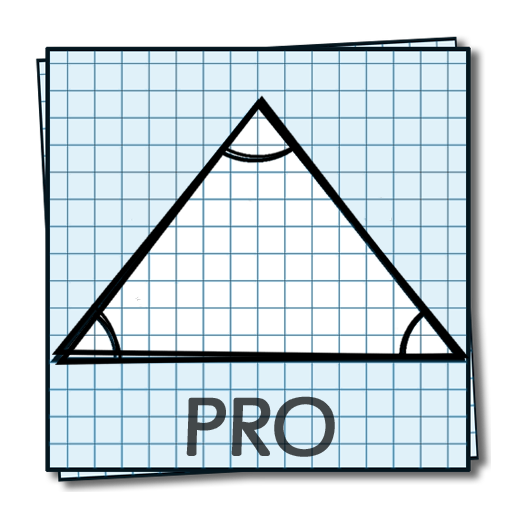Sections
工具 | espengineer
在電腦上使用BlueStacks –受到5億以上的遊戲玩家所信任的Android遊戲平台。
Play Sections on PC
Engineering tool for geometric properties calculation.
Geoprops is a calculator of geometric properties for various section types. It mainly addresses Civil / Structural Engineers, but can be used by any Student who needs to calculate the area and the geometric center of a shape. It allows the user to calculate various geometric and mechanical properties like area, centroid, moment of inertia, and many others for an exhaustive library of predefined sections, as well as custom shapes defined through their nodes. Special features enable the user to change the origin and the orientation of the coordinate axis, making it easy to calculate the properties of the section relative to any reference system. The user can also set the number of decimals for the results, as well as the units to be used. Different units may be used for the inputs and for the results. The calculation summary can by sent by mail or Google Drive.
The following sections are currently available:
- custom (the user can enter a section through its nodes)
- triangle (full and hollow);
- circle (full and hollow);
- rectangle (full and hollow);
- trapeze (full and hollow);
- rounded rectangle (full and hollow);
- ellipse (full and hollow);
- regular polygon (full and hollow);
- star (full and hollow);
- circle sector;
- circle segment;
- L profile;
- C profile;
- Z profile;
- I profile;
- T profile;
- cross.
Other sections may be added upon user request.
The following outputs are available:
A – area;
P – perimeter;
P0 – inner perimeter, for hollow sections;
xg, yg – coordinates of the centroid;
M - mass;
Ixx, Iyy – moments of inertia about X and respectively Y axis;
Izz – polar moment of inertia;
Ixy – product of inertia;
I1, I2 – principal moments of inertia about centroid;
theta – angle of the principal axis of inertia;
rx, ry – radius of gyration about X and respectively Y axis;
wx, wy – section modulus about X and respectively Y axis.
Visit http://www.facebook.com/geoprops to stay updated about future promotions.
Geoprops is a calculator of geometric properties for various section types. It mainly addresses Civil / Structural Engineers, but can be used by any Student who needs to calculate the area and the geometric center of a shape. It allows the user to calculate various geometric and mechanical properties like area, centroid, moment of inertia, and many others for an exhaustive library of predefined sections, as well as custom shapes defined through their nodes. Special features enable the user to change the origin and the orientation of the coordinate axis, making it easy to calculate the properties of the section relative to any reference system. The user can also set the number of decimals for the results, as well as the units to be used. Different units may be used for the inputs and for the results. The calculation summary can by sent by mail or Google Drive.
The following sections are currently available:
- custom (the user can enter a section through its nodes)
- triangle (full and hollow);
- circle (full and hollow);
- rectangle (full and hollow);
- trapeze (full and hollow);
- rounded rectangle (full and hollow);
- ellipse (full and hollow);
- regular polygon (full and hollow);
- star (full and hollow);
- circle sector;
- circle segment;
- L profile;
- C profile;
- Z profile;
- I profile;
- T profile;
- cross.
Other sections may be added upon user request.
The following outputs are available:
A – area;
P – perimeter;
P0 – inner perimeter, for hollow sections;
xg, yg – coordinates of the centroid;
M - mass;
Ixx, Iyy – moments of inertia about X and respectively Y axis;
Izz – polar moment of inertia;
Ixy – product of inertia;
I1, I2 – principal moments of inertia about centroid;
theta – angle of the principal axis of inertia;
rx, ry – radius of gyration about X and respectively Y axis;
wx, wy – section modulus about X and respectively Y axis.
Visit http://www.facebook.com/geoprops to stay updated about future promotions.
在電腦上遊玩Sections . 輕易上手.
-
在您的電腦上下載並安裝BlueStacks
-
完成Google登入後即可訪問Play商店,或等你需要訪問Play商店十再登入
-
在右上角的搜索欄中尋找 Sections
-
點擊以從搜索結果中安裝 Sections
-
完成Google登入(如果您跳過了步驟2),以安裝 Sections
-
在首頁畫面中點擊 Sections 圖標來啟動遊戲