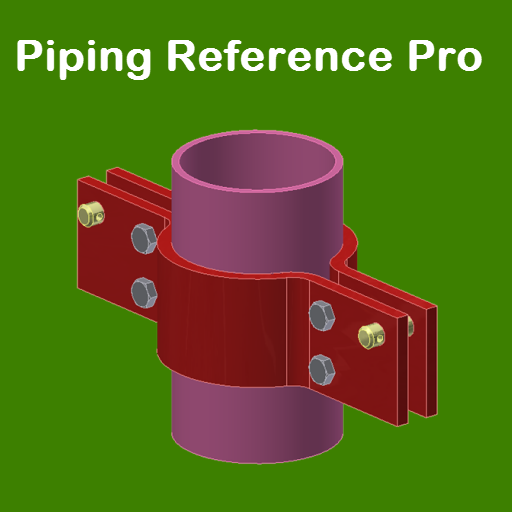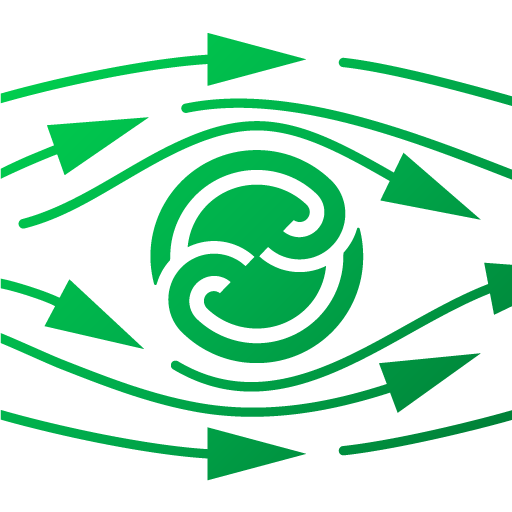Sections
Jouez sur PC avec BlueStacks - la plate-forme de jeu Android, approuvée par + 500M de joueurs.
Page Modifiée le: 1 février 2020
Play Sections on PC
Geoprops is a calculator of geometric properties for various section types. It mainly addresses Civil / Structural Engineers, but can be used by any Student who needs to calculate the area and the geometric center of a shape. It allows the user to calculate various geometric and mechanical properties like area, centroid, moment of inertia, and many others for an exhaustive library of predefined sections, as well as custom shapes defined through their nodes. Special features enable the user to change the origin and the orientation of the coordinate axis, making it easy to calculate the properties of the section relative to any reference system. The user can also set the number of decimals for the results, as well as the units to be used. Different units may be used for the inputs and for the results. The calculation summary can by sent by mail or Google Drive.
The following sections are currently available:
- custom (the user can enter a section through its nodes)
- triangle (full and hollow);
- circle (full and hollow);
- rectangle (full and hollow);
- trapeze (full and hollow);
- rounded rectangle (full and hollow);
- ellipse (full and hollow);
- regular polygon (full and hollow);
- star (full and hollow);
- circle sector;
- circle segment;
- L profile;
- C profile;
- Z profile;
- I profile;
- T profile;
- cross.
Other sections may be added upon user request.
The following outputs are available:
A – area;
P – perimeter;
P0 – inner perimeter, for hollow sections;
xg, yg – coordinates of the centroid;
M - mass;
Ixx, Iyy – moments of inertia about X and respectively Y axis;
Izz – polar moment of inertia;
Ixy – product of inertia;
I1, I2 – principal moments of inertia about centroid;
theta – angle of the principal axis of inertia;
rx, ry – radius of gyration about X and respectively Y axis;
wx, wy – section modulus about X and respectively Y axis.
Visit http://www.facebook.com/geoprops to stay updated about future promotions.
Jouez à Sections sur PC. C'est facile de commencer.
-
Téléchargez et installez BlueStacks sur votre PC
-
Connectez-vous à Google pour accéder au Play Store ou faites-le plus tard
-
Recherchez Sections dans la barre de recherche dans le coin supérieur droit
-
Cliquez pour installer Sections à partir des résultats de la recherche
-
Connectez-vous à Google (si vous avez ignoré l'étape 2) pour installer Sections
-
Cliquez sur l'icône Sections sur l'écran d'accueil pour commencer à jouer