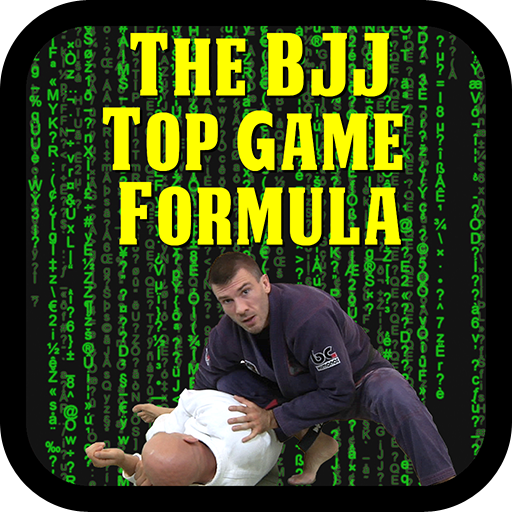Wudao Taiji
Gioca su PC con BlueStacks: la piattaforma di gioco Android, considerata affidabile da oltre 500 milioni di giocatori.
Pagina modificata il: 30 dicembre 2019
Play Wudao Taiji on PC
Juan Carlos Serrato has dedicated his life to the study and teaching of Chinese Martial Arts, chinese culture and philosophy in Spain and Europe. He is also known for helping many teachers and practitioners of Wushu ( also known as Kungfu ) in Spain to contact and study in China.
If you want to train with Serrato, this application opens the doors of his school, his teachings, methods, writings, classes, tips...
* All contents are offline. You don't need internet, just only for updates
* Three Wudang Taiji forms ( Taihe, Wuxing chui, 28 movements )
* News about taiji quan ( taichi chuan / tai chi chuan )
* Training methods ( Endurance, Stretching, Jumping power, Balance, Running )
* Creation of your own sessions.
* Custom classes
* Training schedule
* Creation of new Taiji quan forms ( taichi chuan / tai chi chuan)
* Exams ( Do you really progress? )
* Listen to Serrato's advices, Taiji quan, Taichi chuan, Wudang, China and more.
* Complete training Taiji sessions ( Warm-up + stretching + exercises + forms )
* Arbitration ( Rules and regulations. Sanda, wushu, taiji quan / taichi chuan )
* Chinese test. It seems like you are already saying that in Chinese?. Try it.
* Personal coach.
* Serrato's annotations, take a look when you want.
This application is the result of months of research and development under the guidance of maestro Serrato.
Gioca Wudao Taiji su PC. È facile iniziare.
-
Scarica e installa BlueStacks sul tuo PC
-
Completa l'accesso a Google per accedere al Play Store o eseguilo in un secondo momento
-
Cerca Wudao Taiji nella barra di ricerca nell'angolo in alto a destra
-
Fai clic per installare Wudao Taiji dai risultati della ricerca
-
Completa l'accesso a Google (se hai saltato il passaggio 2) per installare Wudao Taiji
-
Fai clic sull'icona Wudao Taiji nella schermata principale per iniziare a giocare