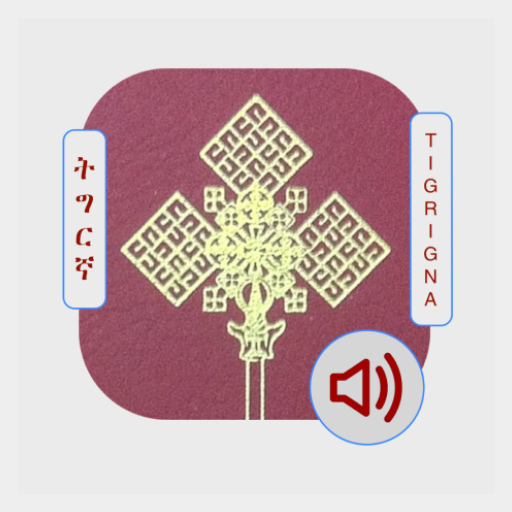Tigrigna Bible free
Spiele auf dem PC mit BlueStacks - der Android-Gaming-Plattform, der über 500 Millionen Spieler vertrauen.
Seite geändert am: 21. Januar 2020
Play Tigrigna Bible free on PC
Cross reference 💖 Concordance 💖 Footnotes 💖 Commentary 💖 Parallel reading 💖 Comparison 💖 Reading Plans
Customize your Tigrigna Bible with Highlights, Bookmarks, and public/private Notes. Access everything online, or download select versions to use offline. Read, study, and share with friends. Enjoy honest conversations about faith in trusted community. Grow together every day with friends, sharing your discoveries. Create shareable art: add Scripture verses to your photos.
Tigrigna Bible (Free) Android app for Ethiopian and Eritrean is a beautiful bible app, easy to use, parallel reading for comparing scriptures.
For Ethiopians and Eritreans all over the world, this is best Tigrigna Bible app/i>
Tigrigna bible with complete new and old testament offline.
FEATURES
- Highlight verse with colors
- Add note to any verse
- Make Image with verse for sharing
- Bookmark and searching the Tigrigna bible
- Easy navigation
- Highlight using different colors
- Attach notes to any verse
- Share any verse through (Facebook, SMS, Mail)
- More downloadable bible translations
- Cross reference for Tigrigna Bible
Tigrigna Bible
This Holy Bible in Tigrigna is completely free and offline.
This Tigrigna bible app uses the bible data originally from http://geezexperience.com. with error corrections and titles by Living Word Gospel Ministry or ሕያው ቃል ወንጌል አገልግሎት - http://wongeladvocate.com. They also have their own app with more features and bible study tools. you can download it using the following link
https://play.google.com/store/apps/details?id=com.wongeladvocate.TigrignaBible
Holy Bible in Tigrigna for bible study in Ethiopia and Eritrea. Holy Bible in Tigrigna bible for daily devotion.
Spiele Tigrigna Bible free auf dem PC. Der Einstieg ist einfach.
-
Lade BlueStacks herunter und installiere es auf deinem PC
-
Schließe die Google-Anmeldung ab, um auf den Play Store zuzugreifen, oder mache es später
-
Suche in der Suchleiste oben rechts nach Tigrigna Bible free
-
Klicke hier, um Tigrigna Bible free aus den Suchergebnissen zu installieren
-
Schließe die Google-Anmeldung ab (wenn du Schritt 2 übersprungen hast), um Tigrigna Bible free zu installieren.
-
Klicke auf dem Startbildschirm auf das Tigrigna Bible free Symbol, um mit dem Spielen zu beginnen