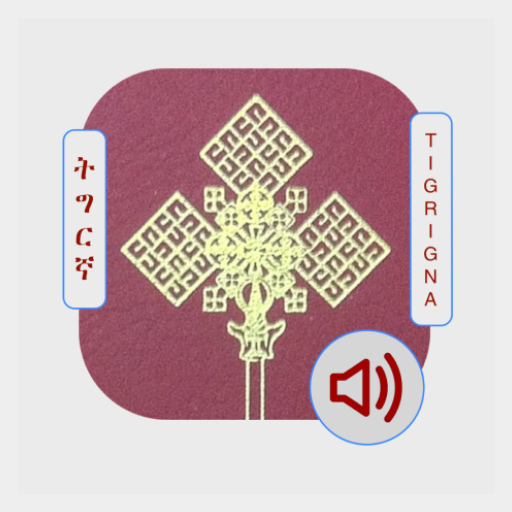Tigrigna Bible free
Graj na PC z BlueStacks – Platforma gamingowa Android, która uzyskała zaufanie ponad 500 milionów graczy!
Strona zmodyfikowana w dniu: 21 stycznia 2020
Play Tigrigna Bible free on PC
Cross reference 💖 Concordance 💖 Footnotes 💖 Commentary 💖 Parallel reading 💖 Comparison 💖 Reading Plans
Customize your Tigrigna Bible with Highlights, Bookmarks, and public/private Notes. Access everything online, or download select versions to use offline. Read, study, and share with friends. Enjoy honest conversations about faith in trusted community. Grow together every day with friends, sharing your discoveries. Create shareable art: add Scripture verses to your photos.
Tigrigna Bible (Free) Android app for Ethiopian and Eritrean is a beautiful bible app, easy to use, parallel reading for comparing scriptures.
For Ethiopians and Eritreans all over the world, this is best Tigrigna Bible app/i>
Tigrigna bible with complete new and old testament offline.
FEATURES
- Highlight verse with colors
- Add note to any verse
- Make Image with verse for sharing
- Bookmark and searching the Tigrigna bible
- Easy navigation
- Highlight using different colors
- Attach notes to any verse
- Share any verse through (Facebook, SMS, Mail)
- More downloadable bible translations
- Cross reference for Tigrigna Bible
Tigrigna Bible
This Holy Bible in Tigrigna is completely free and offline.
This Tigrigna bible app uses the bible data originally from http://geezexperience.com. with error corrections and titles by Living Word Gospel Ministry or ሕያው ቃል ወንጌል አገልግሎት - http://wongeladvocate.com. They also have their own app with more features and bible study tools. you can download it using the following link
https://play.google.com/store/apps/details?id=com.wongeladvocate.TigrignaBible
Holy Bible in Tigrigna for bible study in Ethiopia and Eritrea. Holy Bible in Tigrigna bible for daily devotion.
Zagraj w Tigrigna Bible free na PC. To takie proste.
-
Pobierz i zainstaluj BlueStacks na PC
-
Zakończ pomyślnie ustawienie Google, aby otrzymać dostęp do sklepu Play, albo zrób to później.
-
Wyszukaj Tigrigna Bible free w pasku wyszukiwania w prawym górnym rogu.
-
Kliknij, aby zainstalować Tigrigna Bible free z wyników wyszukiwania
-
Ukończ pomyślnie rejestrację Google (jeśli krok 2 został pominięty) aby zainstalować Tigrigna Bible free
-
Klinij w ikonę Tigrigna Bible free na ekranie startowym, aby zacząć grę