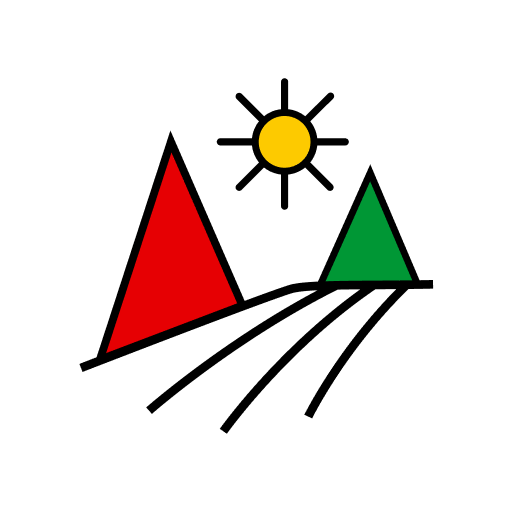ACSI Campsites Europe
Chơi trên PC với BlueStacks - Nền tảng chơi game Android, được hơn 500 triệu game thủ tin tưởng.
Trang đã được sửa đổi vào: 20 tháng 4, 2020
Play ACSI Campsites Europe on PC
- Can be combined with 9,000 inspected motorhome pitches.
- Find and book easily and quickly, also when travelling.
- Use your location to find a campsite near you.
- Add campsites and motorhome pitches to your favourites.
- Free updates with new information and new reviews.
- Can also be used offline, so it's ideal for on the go!
This handy app can help you find a campsite or motorhome pitch. You can try the app for free first with 50 selected campsites and 20 selected motorhome pitches around Lake Garda. Do you like how it works? Then buy a country package, with or without motorhome pitches (ranging from €0.99 to €17.99). You pay for the use of one year.
The app is fast and easy to use and (of course) can also be used without an internet connection. Ideal for on the go! The app contains a total of 8,000 campsites (in 31 European countries) that campsite specialist ACSI inspects every year. This information can be supplemented with data about more than 9,000 motorhome sites that are checked by real motorhome owners. The information purchased can be viewed on three devices at the same time.
Thanks to handy filters, it is very easy to find a place to stay and more and more campsites have made it possible for you to use the app to book a pitch directly. Or save your favourite campsites so you can easily find them again later. Thanks to the free updates, including amendments and new campsite reviews, the app is always up to date. In short: if you are going camping, this is the app for you!
The app collects technical data that the developers can use to improve the app. Please note that the use of GPS may cause faster depletion of the device's battery.
Chơi ACSI Campsites Europe trên PC. Rất dễ để bắt đầu
-
Tải và cài đặt BlueStacks trên máy của bạn
-
Hoàn tất đăng nhập vào Google để đến PlayStore, hoặc thực hiện sau
-
Tìm ACSI Campsites Europe trên thanh tìm kiếm ở góc phải màn hình
-
Nhấn vào để cài đặt ACSI Campsites Europe trong danh sách kết quả tìm kiếm
-
Hoàn tất đăng nhập Google (nếu bạn chưa làm bước 2) để cài đặt ACSI Campsites Europe
-
Nhấn vào icon ACSI Campsites Europe tại màn hình chính để bắt đầu chơi