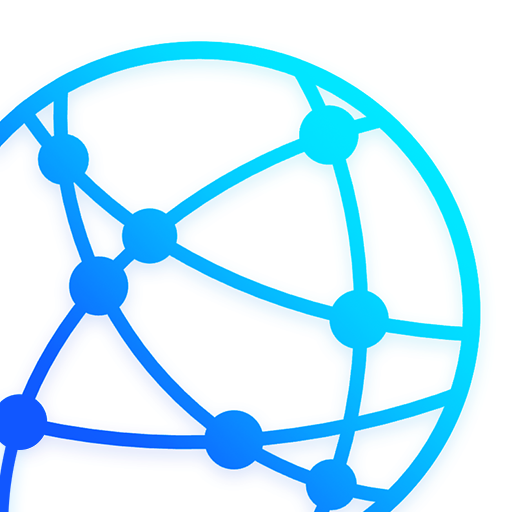AirHelp – Flight Tracker & Delay Compensation
BlueStacksを使ってPCでプレイ - 5憶以上のユーザーが愛用している高機能Androidゲーミングプラットフォーム
Play AirHelp – Flight Tracker & Delay Compensation on PC
Let’s face it, air travel isn’t always perfect. Delays, cancellations, overbookings - you name it. Flight disruptions can ruin your travels, but it doesn’t mean you have to accept them.
The AirHelp app puts the power back in YOUR hands as an air passenger. Any disrupted flight in the last three years could mean hundreds in cash. We follow up your claim with the airline and get you your money back. No hassle, no stress.
Have you experienced travel troubles? Use the AirHelp app to check how much you are owed. Since 2013 we have helped over two million travelers get money back from airlines. Using cutting-edge technology, real-time flight data and an unparalleled knowledge of the industry we win cases on your behalf. After all, we’re travelers too.
WHAT WE OFFER
- EU and U.S. laws protect airline passengers, so you could be owed €600 for travel disruptions.
- Use the app to find out how much cash you’re owed. Any delayed or canceled flight in the last three years could be eligible.
- Scan your boarding pass or upload flight documents to quickly discover the amount of money that you’re entitled to.
- AirHelp takes your lawful claim to the airline, and we fight your case in court if any problems arise.
- Once the claim is successful, you receive the cash straight to your account.
AirHelp is a global company that educates consumers on air passenger rights as they fly throughout the world and provides legal resources to airline passengers who have experienced flight delays, cancellations and overbookings.
When air travel goes wrong, we make it right again.
Bon voyage!
AirHelp – Flight Tracker & Delay CompensationをPCでプレイ
-
BlueStacksをダウンロードしてPCにインストールします。
-
GoogleにサインインしてGoogle Play ストアにアクセスします。(こちらの操作は後で行っても問題ありません)
-
右上の検索バーにAirHelp – Flight Tracker & Delay Compensationを入力して検索します。
-
クリックして検索結果からAirHelp – Flight Tracker & Delay Compensationをインストールします。
-
Googleサインインを完了してAirHelp – Flight Tracker & Delay Compensationをインストールします。※手順2を飛ばしていた場合
-
ホーム画面にてAirHelp – Flight Tracker & Delay Compensationのアイコンをクリックしてアプリを起動します。