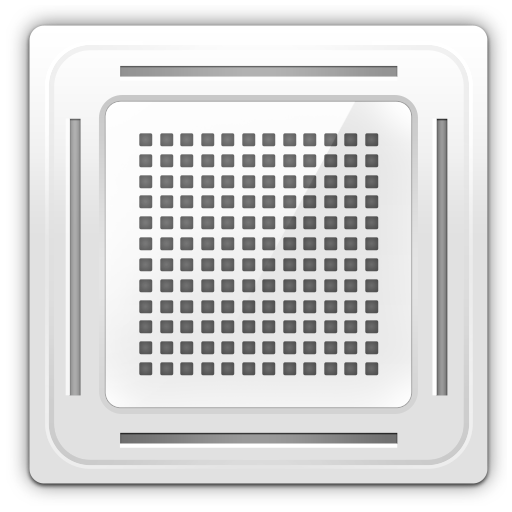このページには広告が含まれます

AirPatrol - Smart AC control
ツール | AirPatrol
BlueStacksを使ってPCでプレイ - 5憶以上のユーザーが愛用している高機能Androidゲーミングプラットフォーム
Play AirPatrol - Smart AC control on PC
AirPatrol Smart AC Control allows you to control your AC or Heat Pump from anywhere.
AirPatrol mobile application works with AirPatrol Lite, Nordic, WiFi controllers.
Accessibility:
1) AirPatrol Nordic GSM uses SMS sending and receiving. This enables to use the Nordic GSM device in remote locations or where there's no constant internet ( like a summer house or winter cabin).
2) AirPatrol WiFi communicates over local WiFi network and is ideal for everyday homes.
Save money: cool or heat your house only for the period when you're at home and turn it off when no one is around.
Never again arrive in a cold home. Adjust the room temperature to perfection prior to arrival or set up automatic time cues. You can change the conditions at any time you wish or set a scheduled temperature control for the future.
Know what is happening: with AirPatrol you can check the room temperature and humidity anywhere. AirPatrol Smart AC Control App has built-in alerts, where you will receive an an alarm if the conditions in the house have changed so that you can react from the distance and prevent any harm that might be caused by low or too high temperature or humidity. AirPatrol can also inform you about power failures and service intervals.
Easy to set up: installation takes just a few minutes and it works with all major heat pumps, air conditioners, and smartphones. In Setup of the controller unit you choose between GSM and WiFi communication, and you can always swop between GSM and WiFi controllers if you have them both.
For using the remote control and alert services we must ask for your permission to send and receive status messages from your AirPatrol controller to ensure your security with your heating device companion application. AirPatrol is compatible with all major manufacturers’ heat pumps and air conditioners, enabling you to effortlessly change the mode, room temperature and fan speed of a heat pump.
AirPatrol mobile application works with AirPatrol Lite, Nordic, WiFi controllers.
Accessibility:
1) AirPatrol Nordic GSM uses SMS sending and receiving. This enables to use the Nordic GSM device in remote locations or where there's no constant internet ( like a summer house or winter cabin).
2) AirPatrol WiFi communicates over local WiFi network and is ideal for everyday homes.
Save money: cool or heat your house only for the period when you're at home and turn it off when no one is around.
Never again arrive in a cold home. Adjust the room temperature to perfection prior to arrival or set up automatic time cues. You can change the conditions at any time you wish or set a scheduled temperature control for the future.
Know what is happening: with AirPatrol you can check the room temperature and humidity anywhere. AirPatrol Smart AC Control App has built-in alerts, where you will receive an an alarm if the conditions in the house have changed so that you can react from the distance and prevent any harm that might be caused by low or too high temperature or humidity. AirPatrol can also inform you about power failures and service intervals.
Easy to set up: installation takes just a few minutes and it works with all major heat pumps, air conditioners, and smartphones. In Setup of the controller unit you choose between GSM and WiFi communication, and you can always swop between GSM and WiFi controllers if you have them both.
For using the remote control and alert services we must ask for your permission to send and receive status messages from your AirPatrol controller to ensure your security with your heating device companion application. AirPatrol is compatible with all major manufacturers’ heat pumps and air conditioners, enabling you to effortlessly change the mode, room temperature and fan speed of a heat pump.
AirPatrol - Smart AC controlをPCでプレイ
-
BlueStacksをダウンロードしてPCにインストールします。
-
GoogleにサインインしてGoogle Play ストアにアクセスします。(こちらの操作は後で行っても問題ありません)
-
右上の検索バーにAirPatrol - Smart AC controlを入力して検索します。
-
クリックして検索結果からAirPatrol - Smart AC controlをインストールします。
-
Googleサインインを完了してAirPatrol - Smart AC controlをインストールします。※手順2を飛ばしていた場合
-
ホーム画面にてAirPatrol - Smart AC controlのアイコンをクリックしてアプリを起動します。