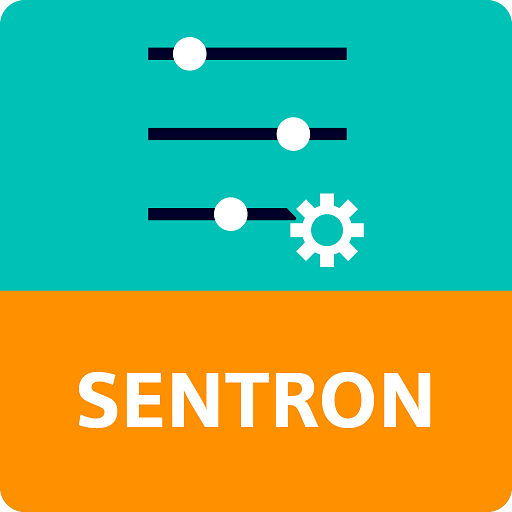Soteria AI
Play on PC with BlueStacks – the Android Gaming Platform, trusted by 500M+ gamers.
Page Modified on: January 22, 2020
Play Soteria AI on PC
Soteria supersedes other traditional biometric Surveillance Systems. It has proven to be highly effective for retail, event security, private and public spaces.
With the subscription, some of Soteria's distinctive features include:
- Real Time Traffic Trend Report
- Customer Count Report
- Demographic Distribution & Dwell Time Analysis
- VIP & Blacklist Push Notifications
- Fire Warning Support
- Heat map Analytics...and much more!
It’s time to expect more from your security cameras, and get Soteria today, to uncover, interpret and act on meaningful data insights! For more information visit our website at www.SoteriaAI.com
Play Soteria AI on PC. It’s easy to get started.
-
Download and install BlueStacks on your PC
-
Complete Google sign-in to access the Play Store, or do it later
-
Look for Soteria AI in the search bar at the top right corner
-
Click to install Soteria AI from the search results
-
Complete Google sign-in (if you skipped step 2) to install Soteria AI
-
Click the Soteria AI icon on the home screen to start playing