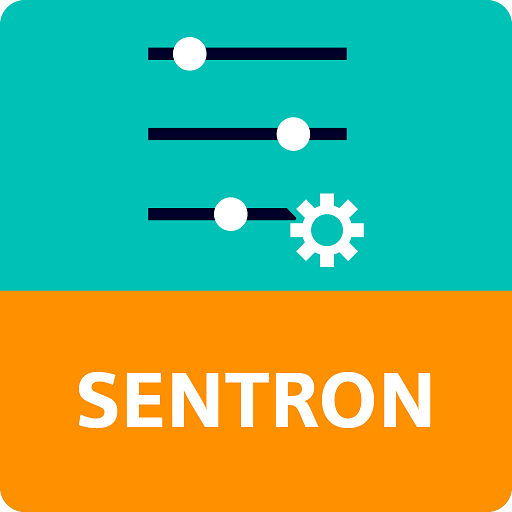Soteria AI
Juega en PC con BlueStacks: la plataforma de juegos Android, en la que confían más de 500 millones de jugadores.
Página modificada el: 22 de enero de 2020
Play Soteria AI on PC
Soteria supersedes other traditional biometric Surveillance Systems. It has proven to be highly effective for retail, event security, private and public spaces.
With the subscription, some of Soteria's distinctive features include:
- Real Time Traffic Trend Report
- Customer Count Report
- Demographic Distribution & Dwell Time Analysis
- VIP & Blacklist Push Notifications
- Fire Warning Support
- Heat map Analytics...and much more!
It’s time to expect more from your security cameras, and get Soteria today, to uncover, interpret and act on meaningful data insights! For more information visit our website at www.SoteriaAI.com
Juega Soteria AI en la PC. Es fácil comenzar.
-
Descargue e instale BlueStacks en su PC
-
Complete el inicio de sesión de Google para acceder a Play Store, o hágalo más tarde
-
Busque Soteria AI en la barra de búsqueda en la esquina superior derecha
-
Haga clic para instalar Soteria AI desde los resultados de búsqueda
-
Complete el inicio de sesión de Google (si omitió el paso 2) para instalar Soteria AI
-
Haz clic en el ícono Soteria AI en la pantalla de inicio para comenzar a jugar