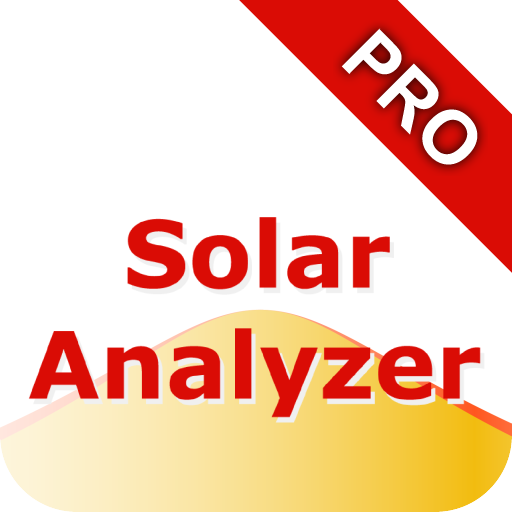このページには広告が含まれます

Amaryllo
ツール | Amaryllo Inc.
BlueStacksを使ってPCでプレイ - 5憶以上のユーザーが愛用している高機能Androidゲーミングプラットフォーム
Play Amaryllo on PC
Founded in Amsterdam, the Netherlands, Amaryllo is the pioneer in AI as a Service. Standalone auto-tracking and fast facial recognition are Amaryllo’s patented technologies. Amaryllo provides robotic camera solutions to transform CCTV into cutting-edge camera robot. Amaryllo services offer, military grade encryption, computer vision, intelligent cloud analytics and flexible cloud storage. Amaryllo app works across its product lines to provide continuous feature upgrades.
Amaryllo cameras offer advanced AI features such as :
- Fire Warning Support
- Intelligent Heat Map
- Smart Path Tracking
- 10 Second Video Playback Alert
- Fast Facial Recognition
- Human Detection
- Vehicle Detection
- Pet Detection
To learn more about Amaryllo cameras’ unique technologies and affordable service plans, please visit our website at www.amaryllo.us
Amaryllo cameras offer advanced AI features such as :
- Fire Warning Support
- Intelligent Heat Map
- Smart Path Tracking
- 10 Second Video Playback Alert
- Fast Facial Recognition
- Human Detection
- Vehicle Detection
- Pet Detection
To learn more about Amaryllo cameras’ unique technologies and affordable service plans, please visit our website at www.amaryllo.us
AmarylloをPCでプレイ
-
BlueStacksをダウンロードしてPCにインストールします。
-
GoogleにサインインしてGoogle Play ストアにアクセスします。(こちらの操作は後で行っても問題ありません)
-
右上の検索バーにAmarylloを入力して検索します。
-
クリックして検索結果からAmarylloをインストールします。
-
Googleサインインを完了してAmarylloをインストールします。※手順2を飛ばしていた場合
-
ホーム画面にてAmarylloのアイコンをクリックしてアプリを起動します。