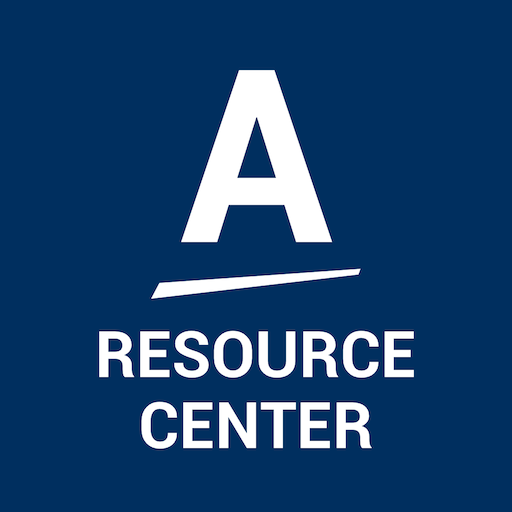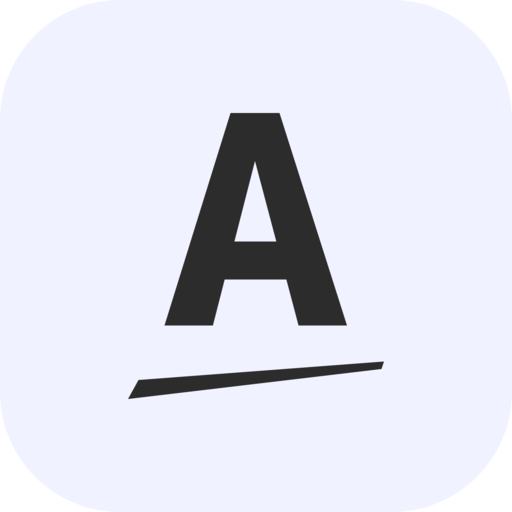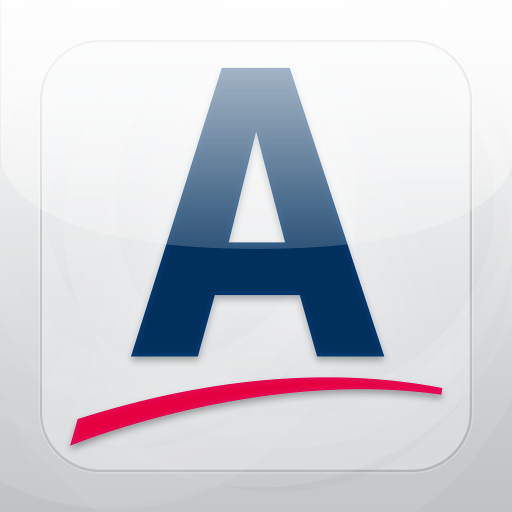
Amway Europe and Russia
Play on PC with BlueStacks – the Android Gaming Platform, trusted by 500M+ gamers.
Page Modified on: June 12, 2019
Play Amway Europe and Russia on PC
This App is designed for Amway Distributors with businesses in Europe and Russia only.
Login with your username and password of the Amway Europe websites and take the Amway Business with you, wherever you are.
The main features of the Amway Business App are:
- Product catalog
- Shopping list management with shopping basket synchronisation
- PV/BV overview
- Notifications about your business (i.e. received orders, new registered
prospects)
- News from Amway Online
- Sponsoring invitations
- Business materials and presentations
Any revenue of the cost for buying the app will be donated to One by One’s South African Lapdesk Initiative to help children in under equipped schools with their education.
Play Amway Europe and Russia on PC. It’s easy to get started.
-
Download and install BlueStacks on your PC
-
Complete Google sign-in to access the Play Store, or do it later
-
Look for Amway Europe and Russia in the search bar at the top right corner
-
Click to install Amway Europe and Russia from the search results
-
Complete Google sign-in (if you skipped step 2) to install Amway Europe and Russia
-
Click the Amway Europe and Russia icon on the home screen to start playing