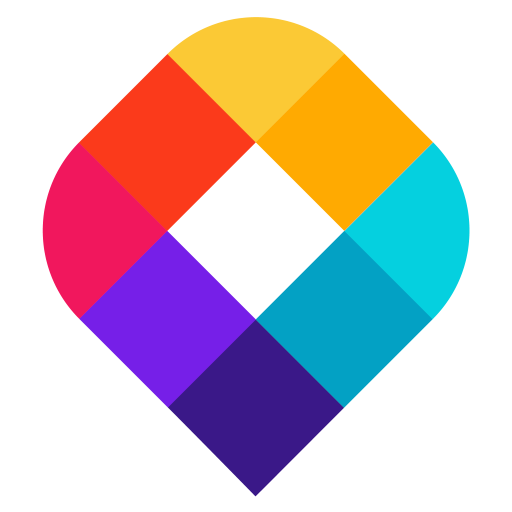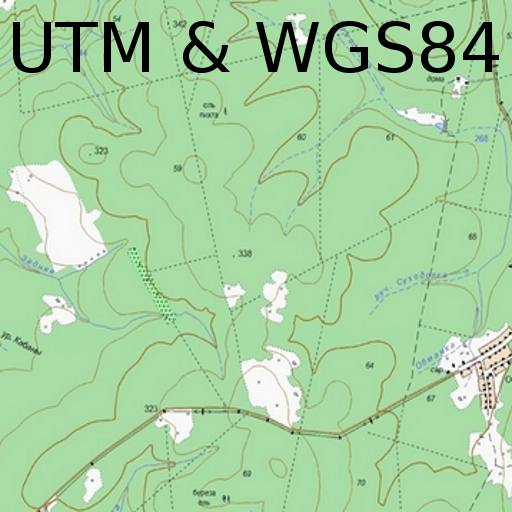Apglos Survey Wizard - easiest land survey app
Chơi trên PC với BlueStacks - Nền tảng chơi game Android, được hơn 500 triệu game thủ tin tưởng.
Trang đã được sửa đổi vào: 25 tháng 2, 2020
Play Apglos Survey Wizard - easiest land survey app on PC
This app has many already integrated coordinate reference systems. It is very SIMPLE, but the results are GREAT. Start right NOW.
Apglos Survey Wizard can be connected to a GNSS receiver. In this way land surveying can be done with cm accuracy. This field data collection app works with almost any GNSS antenna.
This land survey app is great for exporting points from the field or for field data collection. This app makes you able to land survey points, lines, arcs, polylines and areas. Besides that you can add comments and symbols to the drawing. It is ideal for land surveying of civil engineering works, mining or construction.
Apglos Survey Wizard uses layers like AutoCAD. All layes have colors, line styles and line weights. You can change them in the same way as in AutoCAD.
Also staking out or importing points into the field is included in this land survey app. Select a point on the Google map and you will see the direction and the distance to this point right away. You don't have to worry about how you hold the device where this GPS app is installed on. Apglos Survey Wizard keeps notice of this and changes the given direction. You only have to follow the arrow.
Small drafting work can also be done in this land survey app for GPS. Elements can be offsetted, extended or shortened. But also points can be added manually by filling the coordinates. Points can be connected. In this way lines, arcs, polylines and areas can be drawn. It is very easy.
Another great function is the calculation method. With Apglos Survey Wizard you can calculate areas, lengths and distances. Also height difference and element count are very popular functions.
This land survey app can also be used as a GIS app. It has full GIS functionality. Elements can be added and deleted. Also attributes can be added and changed. Also photos can be made of elements. For using the GIS functionality you don't need a GNSS receiver. Then this app works on the GPS of the device, like a telephone or a tablet.
A GNSS receiver is only necessary when you want to land survey with cm accuracy. Apglos Survey Wizard has some security built in that no values can be surveyed when there is no RTK correction. Non accurate values won't be collected. It will give you a warning. Also a warning is given when you want to stake out points. The distance will be marked red. Then you know that the distance given is not that accurate.
As you can see this is a very complete land survey app for GPS. Apglos Survey Wizard can open en save data in the following formats:
-dxf
-txt
-csv
-kml
-agl
-agp
-shp
-xyz
It can also save data in landxml file format.
This app can do a lot, but the main thing is that it is very easy to use. Anyone can use this land survey app.
Chơi Apglos Survey Wizard - easiest land survey app trên PC. Rất dễ để bắt đầu
-
Tải và cài đặt BlueStacks trên máy của bạn
-
Hoàn tất đăng nhập vào Google để đến PlayStore, hoặc thực hiện sau
-
Tìm Apglos Survey Wizard - easiest land survey app trên thanh tìm kiếm ở góc phải màn hình
-
Nhấn vào để cài đặt Apglos Survey Wizard - easiest land survey app trong danh sách kết quả tìm kiếm
-
Hoàn tất đăng nhập Google (nếu bạn chưa làm bước 2) để cài đặt Apglos Survey Wizard - easiest land survey app
-
Nhấn vào icon Apglos Survey Wizard - easiest land survey app tại màn hình chính để bắt đầu chơi