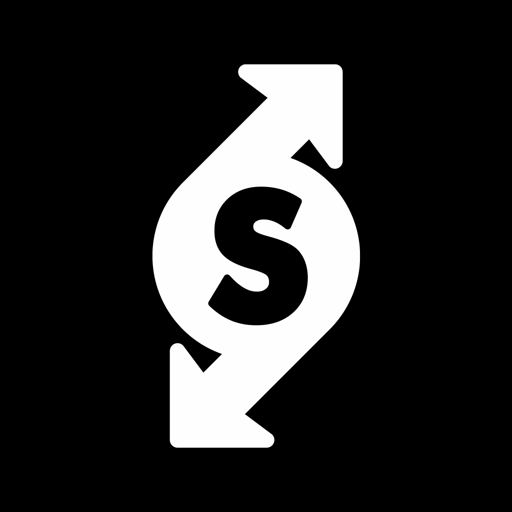Soccer Forecast
Spiele auf dem PC mit BlueStacks - der Android-Gaming-Plattform, der über 500 Millionen Spieler vertrauen.
Seite geändert am: 15. Februar 2016
Play Soccer Forecast on PC
The forecasts generated by the app are based on a mathematical algorithm. To get a forecast as reliable as possible, SoccerForecast will be kept up to date weekly.
This app generates the results for the forthcoming match day, but there is also the possibility to choose your own match or the matches in the top leagues.
With your help it will be possible in the future for SoccerForecast to offer more competitions and other functions you prefer, have fun!
Spiele Soccer Forecast auf dem PC. Der Einstieg ist einfach.
-
Lade BlueStacks herunter und installiere es auf deinem PC
-
Schließe die Google-Anmeldung ab, um auf den Play Store zuzugreifen, oder mache es später
-
Suche in der Suchleiste oben rechts nach Soccer Forecast
-
Klicke hier, um Soccer Forecast aus den Suchergebnissen zu installieren
-
Schließe die Google-Anmeldung ab (wenn du Schritt 2 übersprungen hast), um Soccer Forecast zu installieren.
-
Klicke auf dem Startbildschirm auf das Soccer Forecast Symbol, um mit dem Spielen zu beginnen