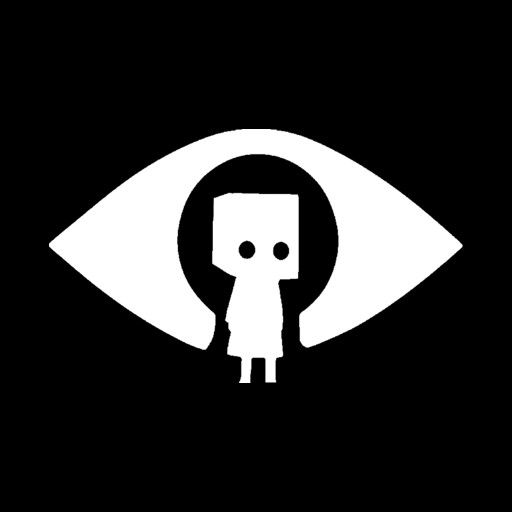Very Little Nightmares
Juega en PC con BlueStacks: la plataforma de juegos Android, en la que confían más de 500 millones de jugadores.
Página modificada el: 18 oct 2023
Play Very Little Nightmares on PC
Help the Girl in the Yellow Raincoat survive in a hostile house and find a way to get her out. 💛
As she awakens in an unknown mansion, you must guide her through each room. What a fate to fall here, a place where everything wants to see her dead. 💀
Her life is in your hands, avoid enemies, discover intriguing puzzles to finally pierce the secrets of this strange house. 🏚
=====
EXPLORE 🔎
The Nest, a vast maze filled with life-threatening traps.
SOLVE 💡
The challenging puzzles that bar your way. Use your wits and any resources at your disposal.
SURVIVE 😬
The frightening enemies that will do everything to capture you.
DISCOVER 🕵♀
A dark universe in this original prequel story of the events in Little Nightmares.
Keep in touch & unveil the mysteries of this world:
Facebook: https://www.facebook.com/LittleNightmaresEU/
Twitter: https://twitter.com/LittleNights
Instagram: https://www.instagram.com/little__nightmares/
⭐ SUPPORT: Having problems? Let us know at http://bnent.eu/msupportvln
⭐ PRIVACY POLICY: http://bnent.eu/mprivacy
⭐ TERMS OF USE: http://bnent.eu/mterms
Juega Very Little Nightmares en la PC. Es fácil comenzar.
-
Descargue e instale BlueStacks en su PC
-
Complete el inicio de sesión de Google para acceder a Play Store, o hágalo más tarde
-
Busque Very Little Nightmares en la barra de búsqueda en la esquina superior derecha
-
Haga clic para instalar Very Little Nightmares desde los resultados de búsqueda
-
Complete el inicio de sesión de Google (si omitió el paso 2) para instalar Very Little Nightmares
-
Haz clic en el ícono Very Little Nightmares en la pantalla de inicio para comenzar a jugar