
![[root] adbd Insecure](https://cdn-icon.bluestacks.com/lh3/4IufjpllVe6Esr4F95WXfcMe3yAjVCR4D1bluLivxecbF72M9_jC5WtkCAaokbxQMw)
[root] adbd Insecure
Graj na PC z BlueStacks – Platforma gamingowa Android, która uzyskała zaufanie ponad 500 milionów graczy!
Strona zmodyfikowana w dniu: 10 listopada 2014
Play [root] adbd Insecure on PC
(Note that if you are running a custom kernel, it is likely that it already implements this functionality)
If you are running a stock (made by the phone manufacturer) kernel on your device, chances are adbd is running in "secure" mode, even if you are rooted. This app lets you run adbd in "insecure" mode, which gives you root access in "adb shell", allows access to system files and directories through "adb push/pull", and lets you run the "adb remount" command to make your /system partition writable.
Of course, your device must already be rooted for this to work. It may not work with "S-ON" devices and locked bootloaders.
This app does not make any permanent changes to your device - a reboot will undo any modification. That's why there is also the option to enable this feature at boot.
Note that if you have USB connected when the app activates or deactivates adbd root mode, you may need to unplug/replug the cable or run "adb kill-server" on your computer before adb will work again.
For discussion and support, see the XDA-Developers.com thread here:
http://forum.xda-developers.com/showthread.php?t=1687590
Note that this download is also available from that thread completely for free. You can go there and download it for free, or buy me a beer and download it here from Google Play. It is 100% the exact same program. (No redistribution is allowed though!)
Zagraj w [root] adbd Insecure na PC. To takie proste.
-
Pobierz i zainstaluj BlueStacks na PC
-
Zakończ pomyślnie ustawienie Google, aby otrzymać dostęp do sklepu Play, albo zrób to później.
-
Wyszukaj [root] adbd Insecure w pasku wyszukiwania w prawym górnym rogu.
-
Kliknij, aby zainstalować [root] adbd Insecure z wyników wyszukiwania
-
Ukończ pomyślnie rejestrację Google (jeśli krok 2 został pominięty) aby zainstalować [root] adbd Insecure
-
Klinij w ikonę [root] adbd Insecure na ekranie startowym, aby zacząć grę

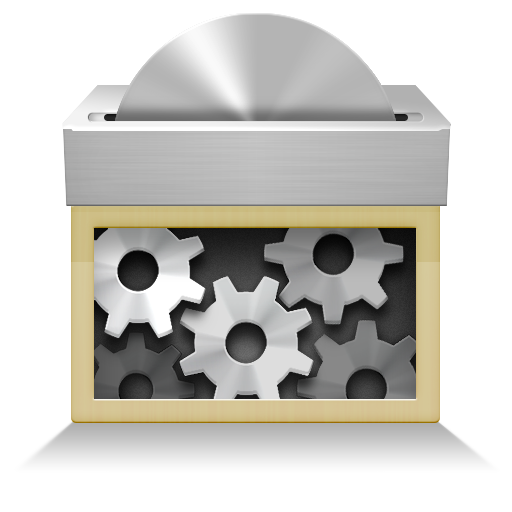

![BusyBox X Pro [Root]](https://cdn-icon.bluestacks.com/lh3/LzU0i-0uhtpXLOe02xECQe29yOgun2bTgRssk1yyxgl-SrMuvMXZyxHScrrJTpoPhQ)