
![[root] adbd Insecure](https://cdn-icon.bluestacks.com/lh3/4IufjpllVe6Esr4F95WXfcMe3yAjVCR4D1bluLivxecbF72M9_jC5WtkCAaokbxQMw)
[root] adbd Insecure
工具 | Chainfire
在電腦上使用BlueStacks –受到5億以上的遊戲玩家所信任的Android遊戲平台。
Play [root] adbd Insecure on PC
adbd Insecure lets you run adbd in root mode if your device is rooted.
(Note that if you are running a custom kernel, it is likely that it already implements this functionality)
If you are running a stock (made by the phone manufacturer) kernel on your device, chances are adbd is running in "secure" mode, even if you are rooted. This app lets you run adbd in "insecure" mode, which gives you root access in "adb shell", allows access to system files and directories through "adb push/pull", and lets you run the "adb remount" command to make your /system partition writable.
Of course, your device must already be rooted for this to work. It may not work with "S-ON" devices and locked bootloaders.
This app does not make any permanent changes to your device - a reboot will undo any modification. That's why there is also the option to enable this feature at boot.
Note that if you have USB connected when the app activates or deactivates adbd root mode, you may need to unplug/replug the cable or run "adb kill-server" on your computer before adb will work again.
For discussion and support, see the XDA-Developers.com thread here:
http://forum.xda-developers.com/showthread.php?t=1687590
Note that this download is also available from that thread completely for free. You can go there and download it for free, or buy me a beer and download it here from Google Play. It is 100% the exact same program. (No redistribution is allowed though!)
(Note that if you are running a custom kernel, it is likely that it already implements this functionality)
If you are running a stock (made by the phone manufacturer) kernel on your device, chances are adbd is running in "secure" mode, even if you are rooted. This app lets you run adbd in "insecure" mode, which gives you root access in "adb shell", allows access to system files and directories through "adb push/pull", and lets you run the "adb remount" command to make your /system partition writable.
Of course, your device must already be rooted for this to work. It may not work with "S-ON" devices and locked bootloaders.
This app does not make any permanent changes to your device - a reboot will undo any modification. That's why there is also the option to enable this feature at boot.
Note that if you have USB connected when the app activates or deactivates adbd root mode, you may need to unplug/replug the cable or run "adb kill-server" on your computer before adb will work again.
For discussion and support, see the XDA-Developers.com thread here:
http://forum.xda-developers.com/showthread.php?t=1687590
Note that this download is also available from that thread completely for free. You can go there and download it for free, or buy me a beer and download it here from Google Play. It is 100% the exact same program. (No redistribution is allowed though!)
在電腦上遊玩[root] adbd Insecure . 輕易上手.
-
在您的電腦上下載並安裝BlueStacks
-
完成Google登入後即可訪問Play商店,或等你需要訪問Play商店十再登入
-
在右上角的搜索欄中尋找 [root] adbd Insecure
-
點擊以從搜索結果中安裝 [root] adbd Insecure
-
完成Google登入(如果您跳過了步驟2),以安裝 [root] adbd Insecure
-
在首頁畫面中點擊 [root] adbd Insecure 圖標來啟動遊戲

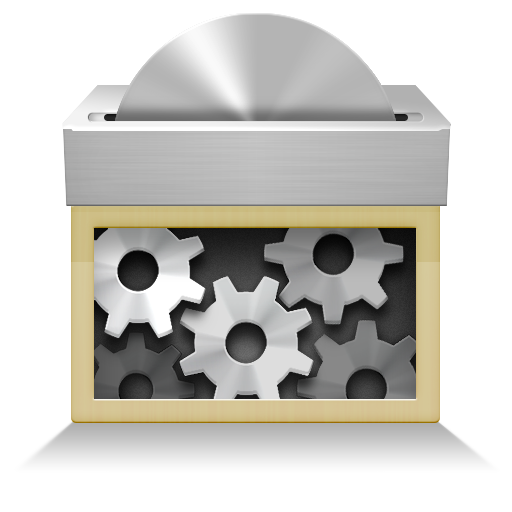

![BusyBox X Pro [Root]](https://cdn-icon.bluestacks.com/lh3/LzU0i-0uhtpXLOe02xECQe29yOgun2bTgRssk1yyxgl-SrMuvMXZyxHScrrJTpoPhQ)