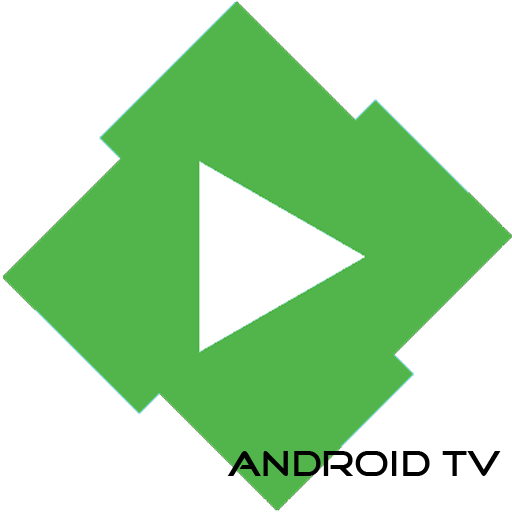Sideload Launcher - Android TV
도구 | Chainfire
5억명 이상의 게이머가 신뢰하는 안드로이드 게임 플랫폼 BlueStacks으로 PC에서 플레이하세요.
Play Sideload Launcher - Android TV on PC
This is only for the new Android TV devices, like the ADT-1 and the Nexus Player, it is completely useless on other devices
Android TV requires existing apps to be updated and declare themselves compatible before they're installable from the Play store.
While certainly not as streamlined or seamless as the average user would wish for their TV, many apps can still function on some level on these devices if you sideload them, but they don't show up in the Leanback Launcher (the Android TV homescreen).
So for that there is this app, the Sideload Launcher. A simple app that shows you the normal app launcher icons that a phone or tablet would show you, but which are hidden on Android TV, allowing you to launch any sideloaded app!
Android TV requires existing apps to be updated and declare themselves compatible before they're installable from the Play store.
While certainly not as streamlined or seamless as the average user would wish for their TV, many apps can still function on some level on these devices if you sideload them, but they don't show up in the Leanback Launcher (the Android TV homescreen).
So for that there is this app, the Sideload Launcher. A simple app that shows you the normal app launcher icons that a phone or tablet would show you, but which are hidden on Android TV, allowing you to launch any sideloaded app!
PC에서 Sideload Launcher - Android TV 플레이해보세요.
-
BlueStacks 다운로드하고 설치
-
Google Play 스토어에 로그인 하기(나중에 진행가능)
-
오른쪽 상단 코너에 Sideload Launcher - Android TV 검색
-
검색 결과 중 Sideload Launcher - Android TV 선택하여 설치
-
구글 로그인 진행(만약 2단계를 지나갔을 경우) 후 Sideload Launcher - Android TV 설치
-
메인 홈화면에서 Sideload Launcher - Android TV 선택하여 실행