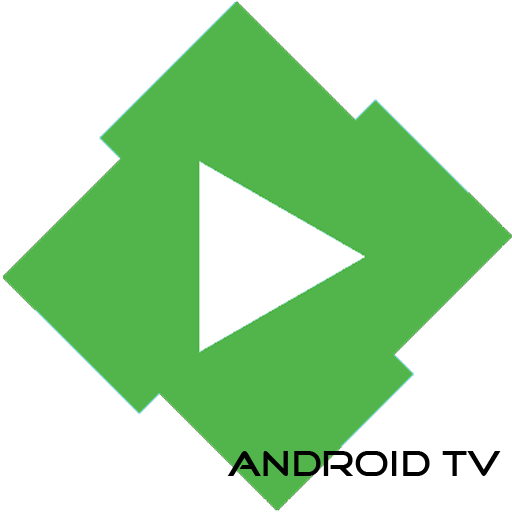Sideload Launcher - Android TV
500M + oyuncunun güvendiği Android Oyun Platformu, BlueStacks ile PC'de oynayın.
Sayfa Değiştirilme tarihi: 10 Mart 2015
Play Sideload Launcher - Android TV on PC
Android TV requires existing apps to be updated and declare themselves compatible before they're installable from the Play store.
While certainly not as streamlined or seamless as the average user would wish for their TV, many apps can still function on some level on these devices if you sideload them, but they don't show up in the Leanback Launcher (the Android TV homescreen).
So for that there is this app, the Sideload Launcher. A simple app that shows you the normal app launcher icons that a phone or tablet would show you, but which are hidden on Android TV, allowing you to launch any sideloaded app!
Sideload Launcher - Android TV oyununu PC'de oyna. Başlamak çok kolay.
-
BlueStacks'i PC'nize İndirin ve Yükleyin
-
Play Store'a erişmek için Google girişi yapın ya da daha sonraya bırakın.
-
Sağ üst köşeye Sideload Launcher - Android TV yazarak arayın.
-
Sideload Launcher - Android TV uygulamasını arama sonuçlarından indirmek için tıklayın.
-
(iEğer Adım 2'yi atladıysanız) Sideload Launcher - Android TV uygulamasını yüklemek için Google'a giriş yapın.
-
Oynatmaya başlatmak için ekrandaki Sideload Launcher - Android TV ikonuna tıklayın.