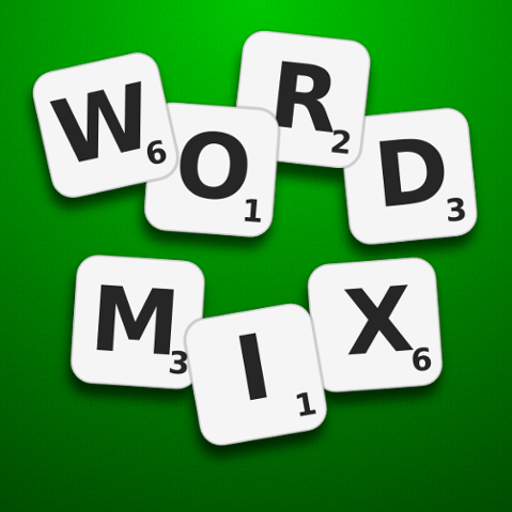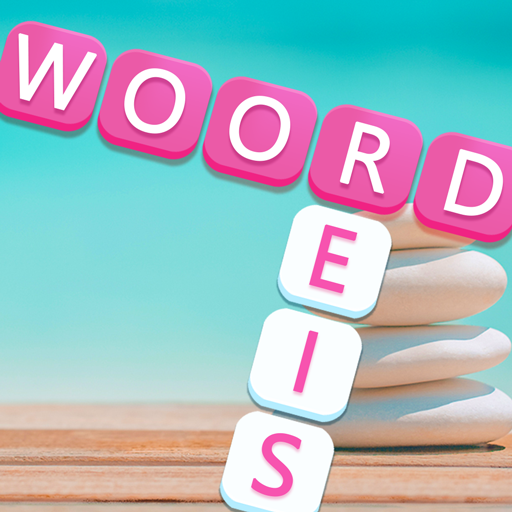WordCrex: The fair word game
Play on PC with BlueStacks – the Android Gaming Platform, trusted by 500M+ gamers.
Page Modified on: November 20, 2019
Play WordCrex: The fair word game on PC
Each turn players use the same set of seven letters to form words, so being lucky getting the right letters to play is not a factor anymore.
Each player receives the points of the valid word they played. Only the word of the player with the highest score of the turn will be placed on the game board.
The player with the highest score at the end of the game wins!
Already more than 100.000 downloads!
Features:
- Fair word game principle
Players are challenged to form words with the same letters.
- Multiplayer.
Two, three or four players can play a game of WordCrex.
- Many languages available.
WordCrex can be played in many languages including small languages like Fries, Catalan and Esperanto.
- Choose your favourite colours.
Choose your favourite color for your WordCrex game board.
- Useful statistics
A lot of useful and fun stats to rate your play.
- Great game summary screen
A game summary screen where you can find all the points and words that your opponents played.
Play WordCrex: The fair word game on PC. It’s easy to get started.
-
Download and install BlueStacks on your PC
-
Complete Google sign-in to access the Play Store, or do it later
-
Look for WordCrex: The fair word game in the search bar at the top right corner
-
Click to install WordCrex: The fair word game from the search results
-
Complete Google sign-in (if you skipped step 2) to install WordCrex: The fair word game
-
Click the WordCrex: The fair word game icon on the home screen to start playing