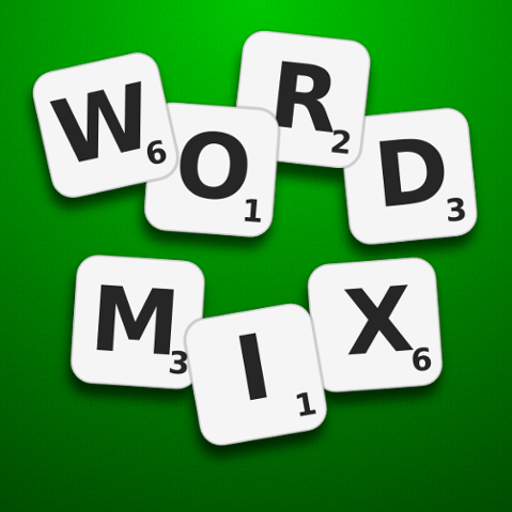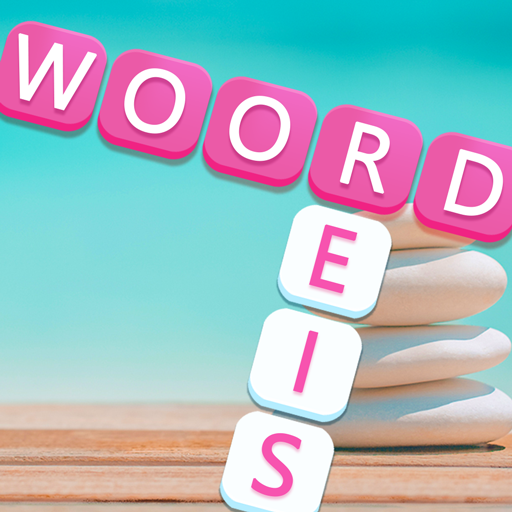WordCrex: The fair word game
Graj na PC z BlueStacks – Platforma gamingowa Android, która uzyskała zaufanie ponad 500 milionów graczy!
Strona zmodyfikowana w dniu: 20 listopada 2019
Play WordCrex: The fair word game on PC
Each turn players use the same set of seven letters to form words, so being lucky getting the right letters to play is not a factor anymore.
Each player receives the points of the valid word they played. Only the word of the player with the highest score of the turn will be placed on the game board.
The player with the highest score at the end of the game wins!
Already more than 100.000 downloads!
Features:
- Fair word game principle
Players are challenged to form words with the same letters.
- Multiplayer.
Two, three or four players can play a game of WordCrex.
- Many languages available.
WordCrex can be played in many languages including small languages like Fries, Catalan and Esperanto.
- Choose your favourite colours.
Choose your favourite color for your WordCrex game board.
- Useful statistics
A lot of useful and fun stats to rate your play.
- Great game summary screen
A game summary screen where you can find all the points and words that your opponents played.
Zagraj w WordCrex: The fair word game na PC. To takie proste.
-
Pobierz i zainstaluj BlueStacks na PC
-
Zakończ pomyślnie ustawienie Google, aby otrzymać dostęp do sklepu Play, albo zrób to później.
-
Wyszukaj WordCrex: The fair word game w pasku wyszukiwania w prawym górnym rogu.
-
Kliknij, aby zainstalować WordCrex: The fair word game z wyników wyszukiwania
-
Ukończ pomyślnie rejestrację Google (jeśli krok 2 został pominięty) aby zainstalować WordCrex: The fair word game
-
Klinij w ikonę WordCrex: The fair word game na ekranie startowym, aby zacząć grę