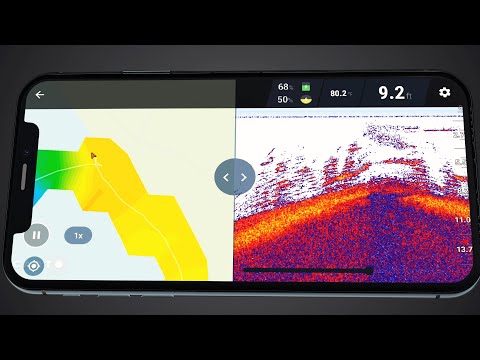Fish Deeper
เล่นบน PC ผ่าน BlueStacks - Android Gaming Platform ที่ได้รับความไว้วางใจจากเกมเมอร์ 500 ล้านคนทั่วโลก
Page Modified on: 20 กุมภาพันธ์ 2563
Play Fish Deeper on PC
Plan your fishing trip and map the wars you fish to maximize your catch rate: know when and where to fish, measure the depth, locate targets and adjust a number of settings whichever way you want.
*If you are missing some of your favourite features, you can still download the old Deeper Smart Sonar App.
Fish Deeper and the old Deeper Smart Sonar App can be both installed on one phone and used interchangeably. The old app will be available until the final Fish Deeper version is out.
The Fish Deeper App offers a lot of great features:
• FIND THE BEST LOCATION WITH OFFLINE MAPS: Download the maps of your region and plan the next trip without any hassle.
• BENEFIT FROM THE DETAILED DISPLAY LAYOUT: Plan any change in circumstances with display header showing time, water depth, temperature (only with the START, PRO and PRO+ models), sonar/phone battery levels, boat speed and notifications regarding your sonar connectivity.
• TAKE ADVANTAGE OF THE REAL-TIME HISTORY: Scan the waters for as long as you want and simply rewind the data while you are still scanning.
• CREATE BATHYMETRIC MAPS directly from the shore in Onshore mode (only with the PRO+) or with a Deeper sonar mounted to your boat.
• VIEW AND ANALYSE YOUR LAKE MAPS on your PC/laptop using Lakebook™ (maps.deepersonar.com) bathymetry management platform.
• CONTROL YOUR SCANNING: From the moment you open the app, you can decide when you want to connect to your sonar, start, pause or resume your session whenever you choose to get back to it.
• STORE ALL YOUR FISHING DATA collected from your Deeper sonar with unlimited data storage in the app, then back up on our secured cloud server or view it on Lakebook™.
Now you can easily tailor your Deeper sonar experience to your fishing needs by adjusting these features:
• FISHING TYPE: Pick from Standard, Boat, Ice and Onshore modes and your sonar display settings will change accordingly varying from generic to much more detailed.
• DISPLAY MODE: Customise your scanning qualities by choosing between Basic (only showing vegetation and water depth) and Raw (very detailed and crisp quality images) modes.
• BEAM ANGLE: Narrow or Wide (also Mid for the CHIRP) beam angles will help you distinguish how big of an area and how detailed you want you scanning to be.
• DISPLAY SENSITIVITY: Adjust the screen sensitivity depending on the water depth, clarity and bottom structure.
• FISH ICONS: The feature allows you to see them displayed, change icon size, see how deep they are located and switch on/off the fish alarm.
• COLOUR PALETTE: Choose the colour palette that would best display your sonar settings or turn on the night fishing feature to help you see your sonar more clearly in the dark (when used together with the Deeper Night Fishing Cover).
เล่น Fish Deeper บน PC ได้ง่ายกว่า
-
ดาวน์โหลดและติดตั้ง BlueStacks บน PC ของคุณ
-
ลงชื่อเข้าใช้แอคเคาท์ Google เพื่อเข้าสู่ Play Store หรือทำในภายหลัง
-
ค้นหา Fish Deeper ในช่องค้นหาด้านขวาบนของโปรแกรม
-
คลิกเพื่อติดตั้ง Fish Deeper จากผลการค้นหา
-
ลงชื่อเข้าใช้บัญชี Google Account (หากยังไม่ได้ทำในขั้นที่ 2) เพื่อติดตั้ง Fish Deeper
-
คลิกที่ไอคอน Fish Deeper ในหน้าจอเพื่อเริ่มเล่น