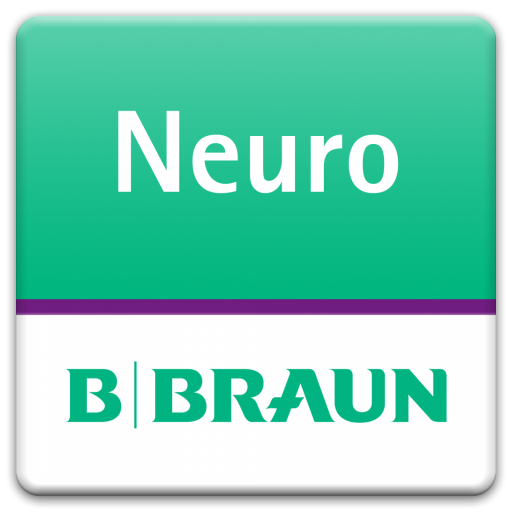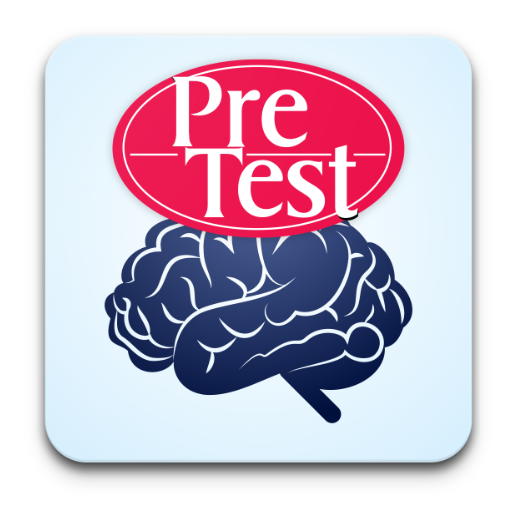NeuroMind
Jouez sur PC avec BlueStacks - la plate-forme de jeu Android, approuvée par + 500M de joueurs.
Page Modifiée le: 5 décembre 2019
Play NeuroMind on PC
NeuroMind offers interactive clinical decision support and clinical classification and grading systems. The app is officially supported by Surgical Neurology International and the European Association of Neurosurgical Societies (EANS).
NeuroMind 2019 has been completely redeveloped with the Guideline GREG platform by EverywhereIM.com and offers much more interactive content and is compatible again with all latest Android devices.
Some quotes:
"The overall most rated and highest rated application out of all applications reviewed."
- CNS Quarterly Fall 2013
"Simply a must have for neurosurgeons and also neurologists."
- iMedicalApps website
Jouez à NeuroMind sur PC. C'est facile de commencer.
-
Téléchargez et installez BlueStacks sur votre PC
-
Connectez-vous à Google pour accéder au Play Store ou faites-le plus tard
-
Recherchez NeuroMind dans la barre de recherche dans le coin supérieur droit
-
Cliquez pour installer NeuroMind à partir des résultats de la recherche
-
Connectez-vous à Google (si vous avez ignoré l'étape 2) pour installer NeuroMind
-
Cliquez sur l'icône NeuroMind sur l'écran d'accueil pour commencer à jouer