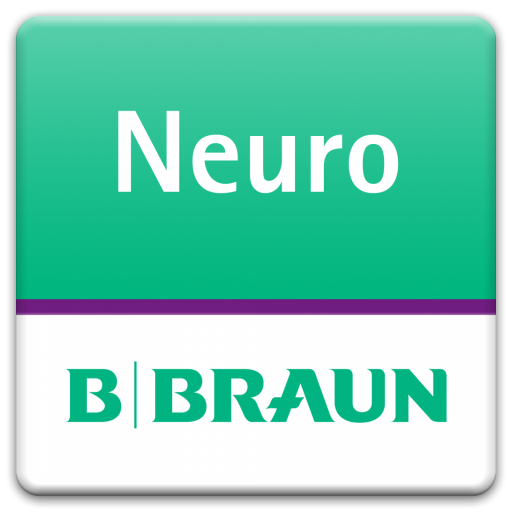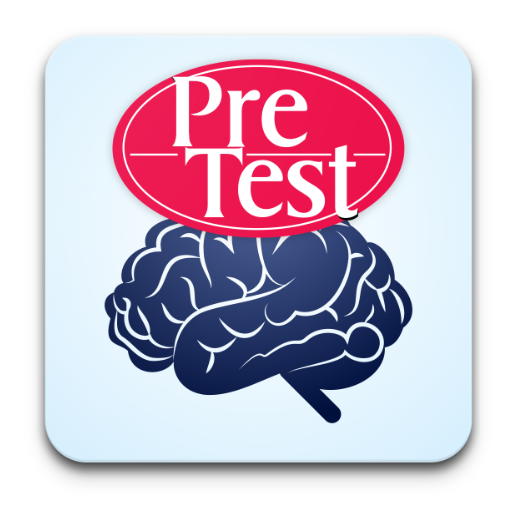NeuroMind
Gioca su PC con BlueStacks: la piattaforma di gioco Android, considerata affidabile da oltre 500 milioni di giocatori.
Pagina modificata il: 5 dicembre 2019
Play NeuroMind on PC
NeuroMind offers interactive clinical decision support and clinical classification and grading systems. The app is officially supported by Surgical Neurology International and the European Association of Neurosurgical Societies (EANS).
NeuroMind 2019 has been completely redeveloped with the Guideline GREG platform by EverywhereIM.com and offers much more interactive content and is compatible again with all latest Android devices.
Some quotes:
"The overall most rated and highest rated application out of all applications reviewed."
- CNS Quarterly Fall 2013
"Simply a must have for neurosurgeons and also neurologists."
- iMedicalApps website
Gioca NeuroMind su PC. È facile iniziare.
-
Scarica e installa BlueStacks sul tuo PC
-
Completa l'accesso a Google per accedere al Play Store o eseguilo in un secondo momento
-
Cerca NeuroMind nella barra di ricerca nell'angolo in alto a destra
-
Fai clic per installare NeuroMind dai risultati della ricerca
-
Completa l'accesso a Google (se hai saltato il passaggio 2) per installare NeuroMind
-
Fai clic sull'icona NeuroMind nella schermata principale per iniziare a giocare