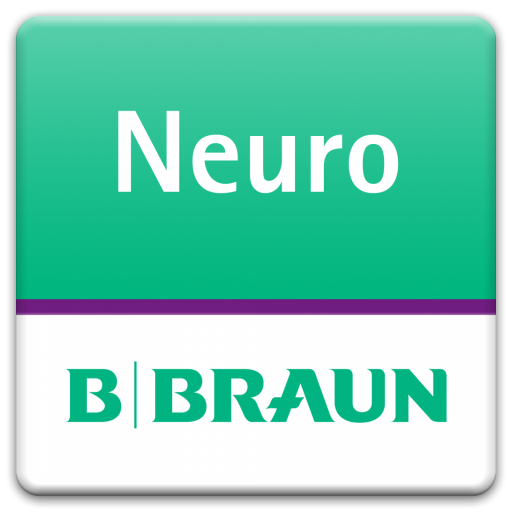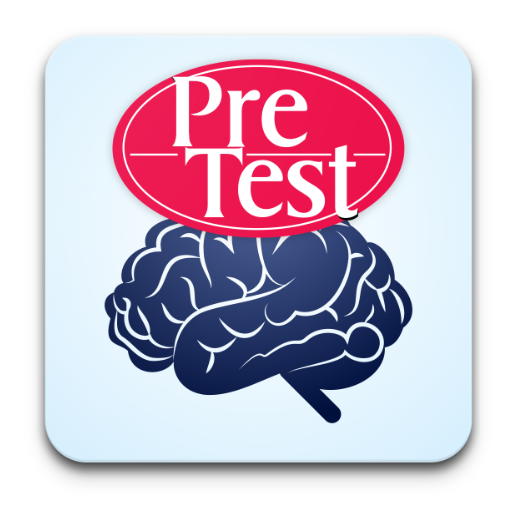NeuroMind
Jogue no PC com BlueStacks - A Plataforma de Jogos Android, confiada por mais de 500 milhões de jogadores.
Página modificada em: 5 de dezembro de 2019
Play NeuroMind on PC
NeuroMind offers interactive clinical decision support and clinical classification and grading systems. The app is officially supported by Surgical Neurology International and the European Association of Neurosurgical Societies (EANS).
NeuroMind 2019 has been completely redeveloped with the Guideline GREG platform by EverywhereIM.com and offers much more interactive content and is compatible again with all latest Android devices.
Some quotes:
"The overall most rated and highest rated application out of all applications reviewed."
- CNS Quarterly Fall 2013
"Simply a must have for neurosurgeons and also neurologists."
- iMedicalApps website
Jogue NeuroMind no PC. É fácil começar.
-
Baixe e instale o BlueStacks no seu PC
-
Conclua o login do Google para acessar a Play Store ou faça isso mais tarde
-
Procure por NeuroMind na barra de pesquisa no canto superior direito
-
Clique para instalar NeuroMind a partir dos resultados da pesquisa
-
Conclua o login do Google (caso você pulou a etapa 2) para instalar o NeuroMind
-
Clique no ícone do NeuroMind na tela inicial para começar a jogar