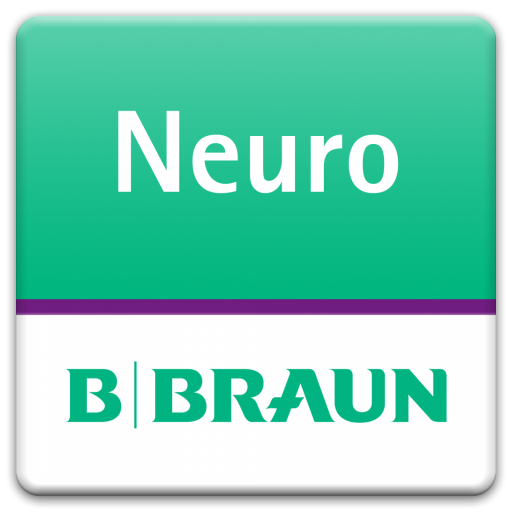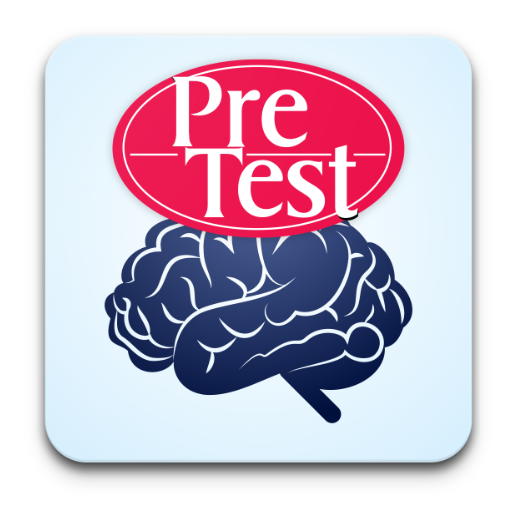NeuroMind
Играйте на ПК с BlueStacks – игровой платформе для приложений на Android. Нас выбирают более 500 млн. игроков.
Страница изменена: 5 декабря 2019 г.
Play NeuroMind on PC
NeuroMind offers interactive clinical decision support and clinical classification and grading systems. The app is officially supported by Surgical Neurology International and the European Association of Neurosurgical Societies (EANS).
NeuroMind 2019 has been completely redeveloped with the Guideline GREG platform by EverywhereIM.com and offers much more interactive content and is compatible again with all latest Android devices.
Some quotes:
"The overall most rated and highest rated application out of all applications reviewed."
- CNS Quarterly Fall 2013
"Simply a must have for neurosurgeons and also neurologists."
- iMedicalApps website
Играйте в игру NeuroMind на ПК. Это легко и просто.
-
Скачайте и установите BlueStacks на ПК.
-
Войдите в аккаунт Google, чтобы получить доступ к Google Play, или сделайте это позже.
-
В поле поиска, которое находится в правой части экрана, введите название игры – NeuroMind.
-
Среди результатов поиска найдите игру NeuroMind и нажмите на кнопку "Установить".
-
Завершите авторизацию в Google (если вы пропустили этот шаг в начале) и установите игру NeuroMind.
-
Нажмите на ярлык игры NeuroMind на главном экране, чтобы начать играть.