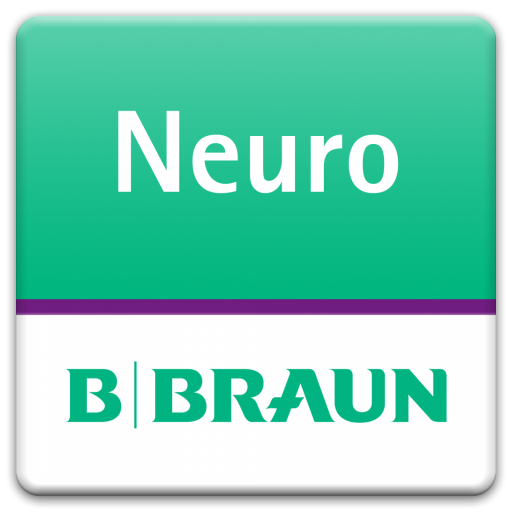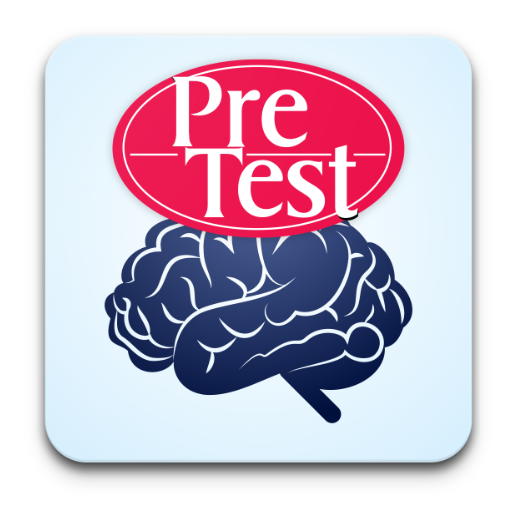NeuroMind
健康与健身 | Pieter Kubben, MD, PhD
在電腦上使用BlueStacks –受到5億以上的遊戲玩家所信任的Android遊戲平台。
Play NeuroMind on PC
The #1 app for neurosurgery in the world!
NeuroMind offers interactive clinical decision support and clinical classification and grading systems. The app is officially supported by Surgical Neurology International and the European Association of Neurosurgical Societies (EANS).
NeuroMind 2019 has been completely redeveloped with the Guideline GREG platform by EverywhereIM.com and offers much more interactive content and is compatible again with all latest Android devices.
Some quotes:
"The overall most rated and highest rated application out of all applications reviewed."
- CNS Quarterly Fall 2013
"Simply a must have for neurosurgeons and also neurologists."
- iMedicalApps website
NeuroMind offers interactive clinical decision support and clinical classification and grading systems. The app is officially supported by Surgical Neurology International and the European Association of Neurosurgical Societies (EANS).
NeuroMind 2019 has been completely redeveloped with the Guideline GREG platform by EverywhereIM.com and offers much more interactive content and is compatible again with all latest Android devices.
Some quotes:
"The overall most rated and highest rated application out of all applications reviewed."
- CNS Quarterly Fall 2013
"Simply a must have for neurosurgeons and also neurologists."
- iMedicalApps website
在電腦上遊玩NeuroMind . 輕易上手.
-
在您的電腦上下載並安裝BlueStacks
-
完成Google登入後即可訪問Play商店,或等你需要訪問Play商店十再登入
-
在右上角的搜索欄中尋找 NeuroMind
-
點擊以從搜索結果中安裝 NeuroMind
-
完成Google登入(如果您跳過了步驟2),以安裝 NeuroMind
-
在首頁畫面中點擊 NeuroMind 圖標來啟動遊戲