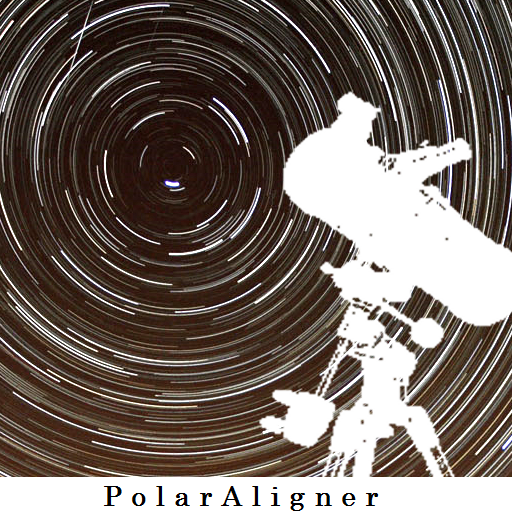APT Darkness Clock
Graj na PC z BlueStacks – Platforma gamingowa Android, która uzyskała zaufanie ponad 500 milionów graczy!
Strona zmodyfikowana w dniu: 6 grudnia 2019
Play APT Darkness Clock on PC
APT is like Swiss army knife for your astro imaging sessions. No matter what are imaging with - Canon EOS, Nikon, CCD or CMOS astro camera, APT has the right tool for planning, collimating, aligning, focusing, framing, plate-solving, controlling, imaging, synchronizing, scheduling, analyzing, monitoring and more. You can find additional information about APT at www.astrophotography.app.
To image or observe a faint deep sky objects is needed to use the darkest time of the night. This is the time between the evening astro twilight end, the morning astro twilight beginning and when the Moon is below the horizon. In APT that time is named DSD Time - Deep Sky Darkness Time. If the imaging is through narrow band filters, the Moon is less significant factor and important is the time between the astro twilights. This time is named NB Time - Narrow Band Time.
The purpose of APT DC is to calculate what is the DSD / NB Time duration and when these times starts/ends for selected night and location. It is possible to use the current location or one of three other stored observing sites.
For suggestions and support related to APT DC, use the dedicated section of the APT Forum at - http://aptforum.com/phpbb/viewforum.php?f=26
Zagraj w APT Darkness Clock na PC. To takie proste.
-
Pobierz i zainstaluj BlueStacks na PC
-
Zakończ pomyślnie ustawienie Google, aby otrzymać dostęp do sklepu Play, albo zrób to później.
-
Wyszukaj APT Darkness Clock w pasku wyszukiwania w prawym górnym rogu.
-
Kliknij, aby zainstalować APT Darkness Clock z wyników wyszukiwania
-
Ukończ pomyślnie rejestrację Google (jeśli krok 2 został pominięty) aby zainstalować APT Darkness Clock
-
Klinij w ikonę APT Darkness Clock na ekranie startowym, aby zacząć grę