
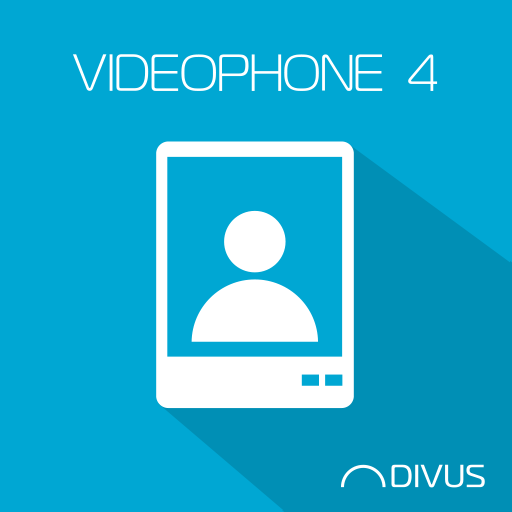
DIVUS VIDEOPHONE 4
500M + oyuncunun güvendiği Android Oyun Platformu, BlueStacks ile PC'de oynayın.
Sayfa Değiştirilme tarihi: 3 Haziran 2019
Play DIVUS VIDEOPHONE 4 on PC
Conditions:
For correct operation of the app in addition to a compatible IP doorstation a VoIP server with SIP support is needed on which the app can register. Please note that only the use of VoIP servers, which were acquired/recommended by DIVUS allows the full functionality of the app
Additional Information
At the first launch of the app a welcome screen with useful information will appear. Before the app can be used properly, the connection to the VoIP server and at least one doorstation must be configured. More information about the correct use of the app can be found on the DIVUS homepage.
Features:
- Video and audio communications to IP doorstations
- Send DTMF tones (for example, door opener)
- Personalizable Design
- Custom Ringtones
- Interphone function (communication between multiple devices with installed app inside the same network)
- Spycamera function
- Picture archive
- Notification and saving of missed calls
- Logging function
- Do Not Disturb mode (DND)
and much more ...
NOTE: On DIVUS TOUCHZONE the app is fully unlocked automatically without the need of any license key. On other devices the app has a 20 days trial period, afterwards the app can't be used without valid license key. You can request a license key directly from within the app or by getting in contact with DIVUS directly on support@divus.eu.
DIVUS VIDEOPHONE 4 oyununu PC'de oyna. Başlamak çok kolay.
-
BlueStacks'i PC'nize İndirin ve Yükleyin
-
Play Store'a erişmek için Google girişi yapın ya da daha sonraya bırakın.
-
Sağ üst köşeye DIVUS VIDEOPHONE 4 yazarak arayın.
-
DIVUS VIDEOPHONE 4 uygulamasını arama sonuçlarından indirmek için tıklayın.
-
(iEğer Adım 2'yi atladıysanız) DIVUS VIDEOPHONE 4 uygulamasını yüklemek için Google'a giriş yapın.
-
Oynatmaya başlatmak için ekrandaki DIVUS VIDEOPHONE 4 ikonuna tıklayın.



