
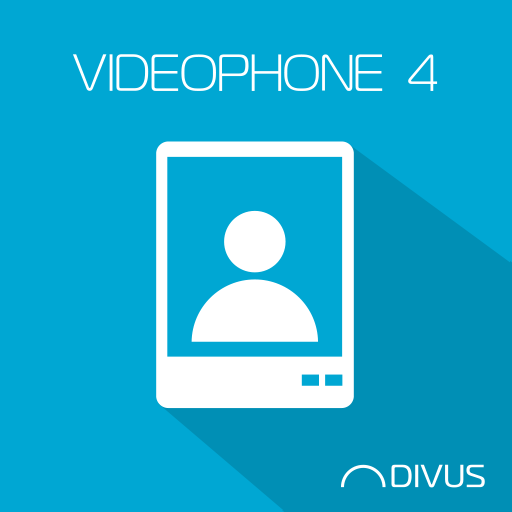
DIVUS VIDEOPHONE 4
生活时尚 | DIVUS GmbH
在電腦上使用BlueStacks –受到5億以上的遊戲玩家所信任的Android遊戲平台。
Play DIVUS VIDEOPHONE 4 on PC
With DIVUS VIDEOPHONE 4 the DIVUS intercom portfolio becomes complete and enables intercom on DIVUS TZ and other supported mobile devices. The app allows both audio communication with a connected IP doorstation (e.g. DIVUS OPENDOOR) as well as seeing the video stream of the doorstations camera.
Conditions:
For correct operation of the app in addition to a compatible IP doorstation a VoIP server with SIP support is needed on which the app can register. Please note that only the use of VoIP servers, which were acquired/recommended by DIVUS allows the full functionality of the app
Additional Information
At the first launch of the app a welcome screen with useful information will appear. Before the app can be used properly, the connection to the VoIP server and at least one doorstation must be configured. More information about the correct use of the app can be found on the DIVUS homepage.
Features:
- Video and audio communications to IP doorstations
- Send DTMF tones (for example, door opener)
- Personalizable Design
- Custom Ringtones
- Interphone function (communication between multiple devices with installed app inside the same network)
- Spycamera function
- Picture archive
- Notification and saving of missed calls
- Logging function
- Do Not Disturb mode (DND)
and much more ...
NOTE: On DIVUS TOUCHZONE the app is fully unlocked automatically without the need of any license key. On other devices the app has a 20 days trial period, afterwards the app can't be used without valid license key. You can request a license key directly from within the app or by getting in contact with DIVUS directly on support@divus.eu.
Conditions:
For correct operation of the app in addition to a compatible IP doorstation a VoIP server with SIP support is needed on which the app can register. Please note that only the use of VoIP servers, which were acquired/recommended by DIVUS allows the full functionality of the app
Additional Information
At the first launch of the app a welcome screen with useful information will appear. Before the app can be used properly, the connection to the VoIP server and at least one doorstation must be configured. More information about the correct use of the app can be found on the DIVUS homepage.
Features:
- Video and audio communications to IP doorstations
- Send DTMF tones (for example, door opener)
- Personalizable Design
- Custom Ringtones
- Interphone function (communication between multiple devices with installed app inside the same network)
- Spycamera function
- Picture archive
- Notification and saving of missed calls
- Logging function
- Do Not Disturb mode (DND)
and much more ...
NOTE: On DIVUS TOUCHZONE the app is fully unlocked automatically without the need of any license key. On other devices the app has a 20 days trial period, afterwards the app can't be used without valid license key. You can request a license key directly from within the app or by getting in contact with DIVUS directly on support@divus.eu.
在電腦上遊玩DIVUS VIDEOPHONE 4 . 輕易上手.
-
在您的電腦上下載並安裝BlueStacks
-
完成Google登入後即可訪問Play商店,或等你需要訪問Play商店十再登入
-
在右上角的搜索欄中尋找 DIVUS VIDEOPHONE 4
-
點擊以從搜索結果中安裝 DIVUS VIDEOPHONE 4
-
完成Google登入(如果您跳過了步驟2),以安裝 DIVUS VIDEOPHONE 4
-
在首頁畫面中點擊 DIVUS VIDEOPHONE 4 圖標來啟動遊戲



