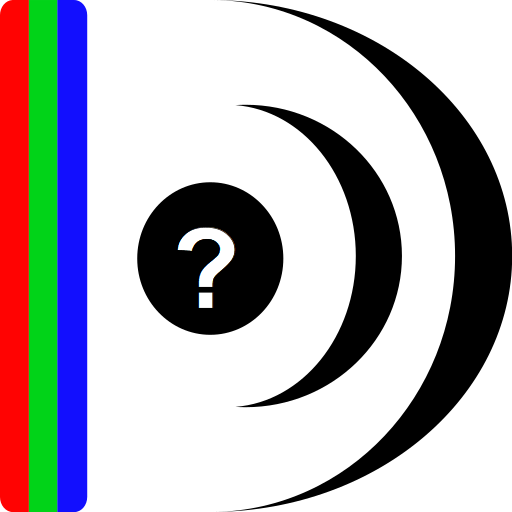Image and Video Date Fixer
Play on PC with BlueStacks – the Android Gaming Platform, trusted by 500M+ gamers.
Page Modified on: July 10, 2020
Play Image and Video Date Fixer on PC
This happens because the file modification dates of your images have have now the date the images were copied at.
Here comes Image and Video Date Fixer to the rescue. It can read the creation date of images and files from its metadata and set that as file modification date.
In case your images do not contain EXIF Metadata, but contains the date in the filename itself, Image and Video Date Fixer can even parse filenames to extract the date and set it as EXIF date attribute. For videos only the file modification date will be set based on the dat.
The free version allows to process 100 files per batch.
If you want to process more files per batch you can buy the premium version via an in app purchase.
Attention:
Due a bug in the Android Framework, fixing the file modification date will just work on Android 9 upwards. In some cases it might also work on Android 8 for some manufacturers.
Play Image and Video Date Fixer on PC. It’s easy to get started.
-
Download and install BlueStacks on your PC
-
Complete Google sign-in to access the Play Store, or do it later
-
Look for Image and Video Date Fixer in the search bar at the top right corner
-
Click to install Image and Video Date Fixer from the search results
-
Complete Google sign-in (if you skipped step 2) to install Image and Video Date Fixer
-
Click the Image and Video Date Fixer icon on the home screen to start playing