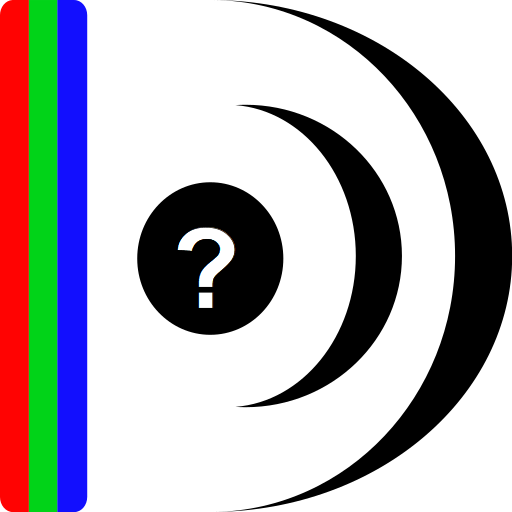Image and Video Date Fixer
Gioca su PC con BlueStacks: la piattaforma di gioco Android, considerata affidabile da oltre 500 milioni di giocatori.
Pagina modificata il: 10 luglio 2020
Play Image and Video Date Fixer on PC
This happens because the file modification dates of your images have have now the date the images were copied at.
Here comes Image and Video Date Fixer to the rescue. It can read the creation date of images and files from its metadata and set that as file modification date.
In case your images do not contain EXIF Metadata, but contains the date in the filename itself, Image and Video Date Fixer can even parse filenames to extract the date and set it as EXIF date attribute. For videos only the file modification date will be set based on the dat.
The free version allows to process 100 files per batch.
If you want to process more files per batch you can buy the premium version via an in app purchase.
Attention:
Due a bug in the Android Framework, fixing the file modification date will just work on Android 9 upwards. In some cases it might also work on Android 8 for some manufacturers.
Gioca Image and Video Date Fixer su PC. È facile iniziare.
-
Scarica e installa BlueStacks sul tuo PC
-
Completa l'accesso a Google per accedere al Play Store o eseguilo in un secondo momento
-
Cerca Image and Video Date Fixer nella barra di ricerca nell'angolo in alto a destra
-
Fai clic per installare Image and Video Date Fixer dai risultati della ricerca
-
Completa l'accesso a Google (se hai saltato il passaggio 2) per installare Image and Video Date Fixer
-
Fai clic sull'icona Image and Video Date Fixer nella schermata principale per iniziare a giocare