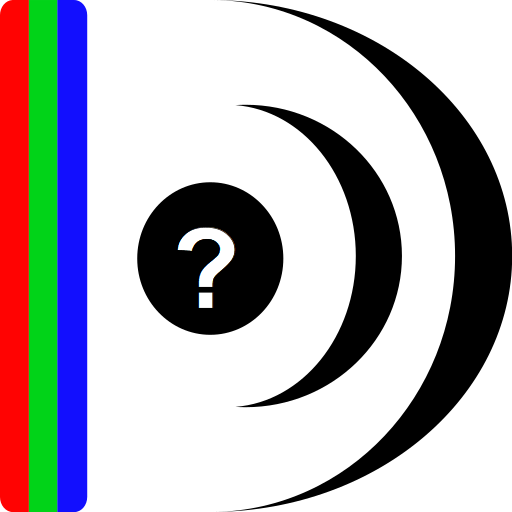このページには広告が含まれます

Image and Video Date Fixer
ツール | j to the 4n
BlueStacksを使ってPCでプレイ - 5憶以上のユーザーが愛用している高機能Androidゲーミングプラットフォーム
Play Image and Video Date Fixer on PC
Ever copied images from one phone to another, or from an external storage to your phone and ended up with a messed gallery?
This happens because the file modification dates of your images have have now the date the images were copied at.
Here comes Image and Video Date Fixer to the rescue. It can read the creation date of images and files from its metadata and set that as file modification date.
In case your images do not contain EXIF Metadata, but contains the date in the filename itself, Image and Video Date Fixer can even parse filenames to extract the date and set it as EXIF date attribute. For videos only the file modification date will be set based on the dat.
The free version allows to process 100 files per batch.
If you want to process more files per batch you can buy the premium version via an in app purchase.
Attention:
Due a bug in the Android Framework, fixing the file modification date will just work on Android 9 upwards. In some cases it might also work on Android 8 for some manufacturers.
This happens because the file modification dates of your images have have now the date the images were copied at.
Here comes Image and Video Date Fixer to the rescue. It can read the creation date of images and files from its metadata and set that as file modification date.
In case your images do not contain EXIF Metadata, but contains the date in the filename itself, Image and Video Date Fixer can even parse filenames to extract the date and set it as EXIF date attribute. For videos only the file modification date will be set based on the dat.
The free version allows to process 100 files per batch.
If you want to process more files per batch you can buy the premium version via an in app purchase.
Attention:
Due a bug in the Android Framework, fixing the file modification date will just work on Android 9 upwards. In some cases it might also work on Android 8 for some manufacturers.
Image and Video Date FixerをPCでプレイ
-
BlueStacksをダウンロードしてPCにインストールします。
-
GoogleにサインインしてGoogle Play ストアにアクセスします。(こちらの操作は後で行っても問題ありません)
-
右上の検索バーにImage and Video Date Fixerを入力して検索します。
-
クリックして検索結果からImage and Video Date Fixerをインストールします。
-
Googleサインインを完了してImage and Video Date Fixerをインストールします。※手順2を飛ばしていた場合
-
ホーム画面にてImage and Video Date Fixerのアイコンをクリックしてアプリを起動します。