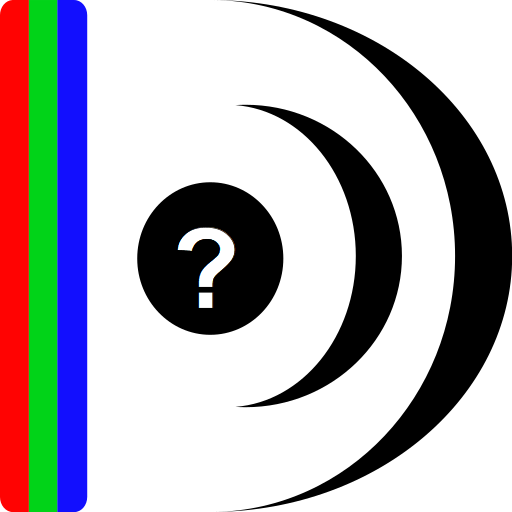Image and Video Date Fixer
도구 | j to the 4n
5억명 이상의 게이머가 신뢰하는 안드로이드 게임 플랫폼 BlueStacks으로 PC에서 플레이하세요.
Play Image and Video Date Fixer on PC
Ever copied images from one phone to another, or from an external storage to your phone and ended up with a messed gallery?
This happens because the file modification dates of your images have have now the date the images were copied at.
Here comes Image and Video Date Fixer to the rescue. It can read the creation date of images and files from its metadata and set that as file modification date.
In case your images do not contain EXIF Metadata, but contains the date in the filename itself, Image and Video Date Fixer can even parse filenames to extract the date and set it as EXIF date attribute. For videos only the file modification date will be set based on the dat.
The free version allows to process 100 files per batch.
If you want to process more files per batch you can buy the premium version via an in app purchase.
Attention:
Due a bug in the Android Framework, fixing the file modification date will just work on Android 9 upwards. In some cases it might also work on Android 8 for some manufacturers.
This happens because the file modification dates of your images have have now the date the images were copied at.
Here comes Image and Video Date Fixer to the rescue. It can read the creation date of images and files from its metadata and set that as file modification date.
In case your images do not contain EXIF Metadata, but contains the date in the filename itself, Image and Video Date Fixer can even parse filenames to extract the date and set it as EXIF date attribute. For videos only the file modification date will be set based on the dat.
The free version allows to process 100 files per batch.
If you want to process more files per batch you can buy the premium version via an in app purchase.
Attention:
Due a bug in the Android Framework, fixing the file modification date will just work on Android 9 upwards. In some cases it might also work on Android 8 for some manufacturers.
PC에서 Image and Video Date Fixer 플레이해보세요.
-
BlueStacks 다운로드하고 설치
-
Google Play 스토어에 로그인 하기(나중에 진행가능)
-
오른쪽 상단 코너에 Image and Video Date Fixer 검색
-
검색 결과 중 Image and Video Date Fixer 선택하여 설치
-
구글 로그인 진행(만약 2단계를 지나갔을 경우) 후 Image and Video Date Fixer 설치
-
메인 홈화면에서 Image and Video Date Fixer 선택하여 실행