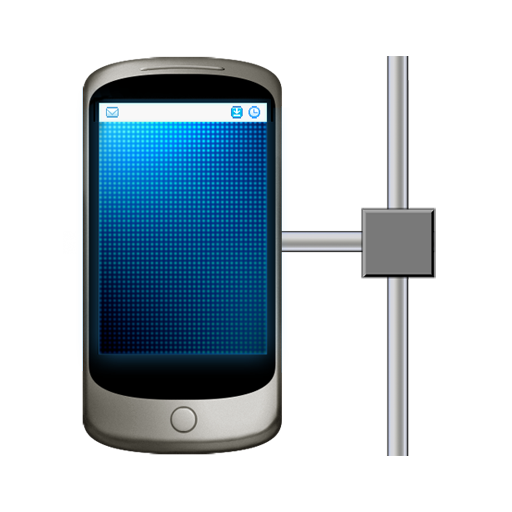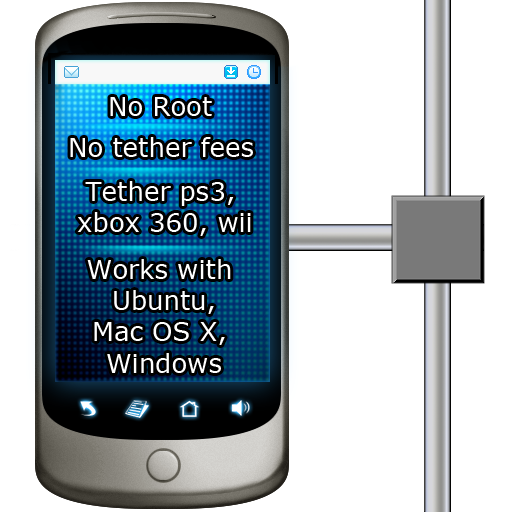EasyTether Pro
Play on PC with BlueStacks – the Android Gaming Platform, trusted by 500M+ gamers.
Page Modified on: December 9, 2018
Play EasyTether Pro on PC
It supports USB tethering for Windows, Mac OS X, Linux, FreeBSD or OpenBSD computers, Android 7.0 / 6.0 / 5.0+ / 4.0.3+ tablets and OpenWrt or LEDE-based routers.
It supports Bluetooth tethering for Windows, Linux, *BSD computers and Android 7.0 / 6.0 / 5.0+ / 4.0.3+ tablets.
It does not require root access or special tethering plans.
It supports PS4, Xbox and Wii tethering by means of Internet connection sharing feature on Windows or Mac.
We recommend that you try free EasyTether Lite before making a purchase.
One-time fee only.
EasyTether uses only official APIs ensuring your phone's security.
Unlike many tethering widgets, EasyTether implements its own tethering mechanism completely from scratch.
We extended the standard Google refund period up to 30 days. But we will never refund orders older than 30 days.
Some carriers have hidden the original EasyTether app. They cannot do this because of the latest FCC tether rules.
Note that all paid EasyTether versions function the same way, you can buy whatever is visible with your carrier or install EasyTether apk directly from our website
http://www.mobile-stream.com/a/easytether-phone.apk
Remove other EasyTether versions before installation.
Play EasyTether Pro on PC. It’s easy to get started.
-
Download and install BlueStacks on your PC
-
Complete Google sign-in to access the Play Store, or do it later
-
Look for EasyTether Pro in the search bar at the top right corner
-
Click to install EasyTether Pro from the search results
-
Complete Google sign-in (if you skipped step 2) to install EasyTether Pro
-
Click the EasyTether Pro icon on the home screen to start playing