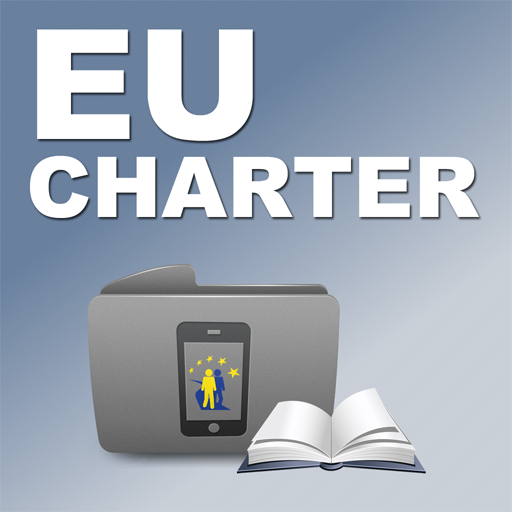CVRIA
Spiele auf dem PC mit BlueStacks - der Android-Gaming-Plattform, der über 500 Millionen Spieler vertrauen.
Seite geändert am: 20. Dezember 2019
Play CVRIA on PC
It provides easy access to the latest decisions of the Court of Justice, the General Court and the Civil Service Tribunal (including judgments, Opinions and orders), as well as the latest press releases.
Also included is the Court’s diary, providing details of hearings, judgments and Opinions for the coming weeks.
For those who need to delve deeper, a search facility provides simple access to the whole of the Court’s case law. Searches can be carried out by case number, party name, date and a free text search.
Spiele CVRIA auf dem PC. Der Einstieg ist einfach.
-
Lade BlueStacks herunter und installiere es auf deinem PC
-
Schließe die Google-Anmeldung ab, um auf den Play Store zuzugreifen, oder mache es später
-
Suche in der Suchleiste oben rechts nach CVRIA
-
Klicke hier, um CVRIA aus den Suchergebnissen zu installieren
-
Schließe die Google-Anmeldung ab (wenn du Schritt 2 übersprungen hast), um CVRIA zu installieren.
-
Klicke auf dem Startbildschirm auf das CVRIA Symbol, um mit dem Spielen zu beginnen