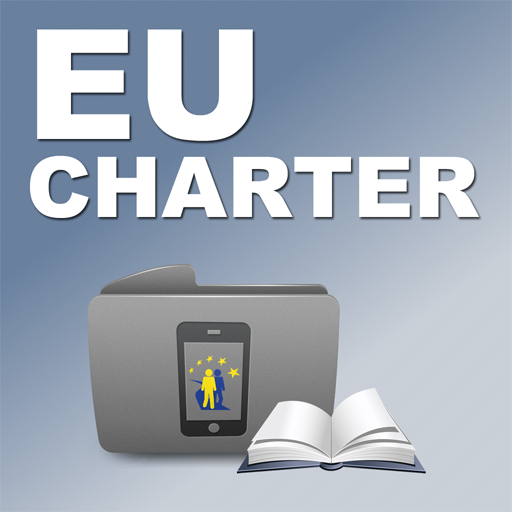CVRIA
Gioca su PC con BlueStacks: la piattaforma di gioco Android, considerata affidabile da oltre 500 milioni di giocatori.
Pagina modificata il: 20 dicembre 2019
Play CVRIA on PC
It provides easy access to the latest decisions of the Court of Justice, the General Court and the Civil Service Tribunal (including judgments, Opinions and orders), as well as the latest press releases.
Also included is the Court’s diary, providing details of hearings, judgments and Opinions for the coming weeks.
For those who need to delve deeper, a search facility provides simple access to the whole of the Court’s case law. Searches can be carried out by case number, party name, date and a free text search.
Gioca CVRIA su PC. È facile iniziare.
-
Scarica e installa BlueStacks sul tuo PC
-
Completa l'accesso a Google per accedere al Play Store o eseguilo in un secondo momento
-
Cerca CVRIA nella barra di ricerca nell'angolo in alto a destra
-
Fai clic per installare CVRIA dai risultati della ricerca
-
Completa l'accesso a Google (se hai saltato il passaggio 2) per installare CVRIA
-
Fai clic sull'icona CVRIA nella schermata principale per iniziare a giocare