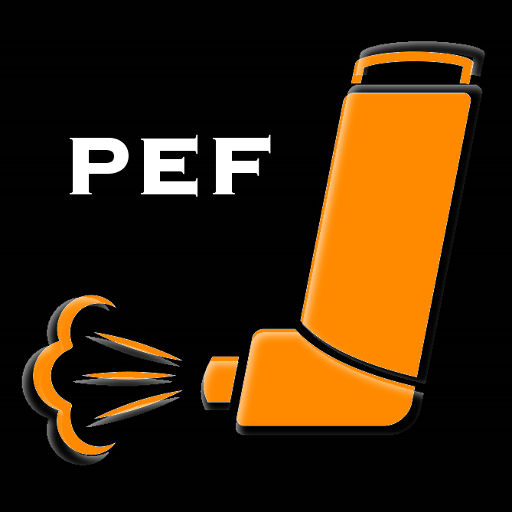FindAir – Asthma Diary
Play on PC with BlueStacks – the Android Gaming Platform, trusted by 500M+ gamers.
Page Modified on: January 14, 2020
Play FindAir – Asthma Diary on PC
The key to proper asthma therapy is relevant data. Without it, neither you nor your doctor is able to make the right decisions. The app helps you easily collect data about every use of your rescue and regular drugs, your treatment progress, as well as environmental information such as air pollution, weather conditions and allergens in your area. FindAir also allows you to monitor the number of doses you have left in the packaging and predict when it will end.
Moreover, the application connects to the FindAir ONE device - a smart add-on for inhalers. This device allows you to monitor your treatment progress more precisely, generate reports for yourself as well as your doctor and receive real-time notifications of hazards in the environment.
The FindAir application is one of the most popular asthma diaries in the world and has been appreciated by asthmatics and specialists from all over Europe
Basic functionalities of the FindAir application:
+ Asthma diary filled-in with single clicks
+ View the status of all your rescue and regular drugs in one place
+ Information on possible triggers your asthma attacks
+ Warnings about hazards in the area
+ Reminders to take medication
+ Reports on treatment progress for you and your doctor
+ Integration with the FindAir ONE device for monitoring inhalers
Play FindAir – Asthma Diary on PC. It’s easy to get started.
-
Download and install BlueStacks on your PC
-
Complete Google sign-in to access the Play Store, or do it later
-
Look for FindAir – Asthma Diary in the search bar at the top right corner
-
Click to install FindAir – Asthma Diary from the search results
-
Complete Google sign-in (if you skipped step 2) to install FindAir – Asthma Diary
-
Click the FindAir – Asthma Diary icon on the home screen to start playing