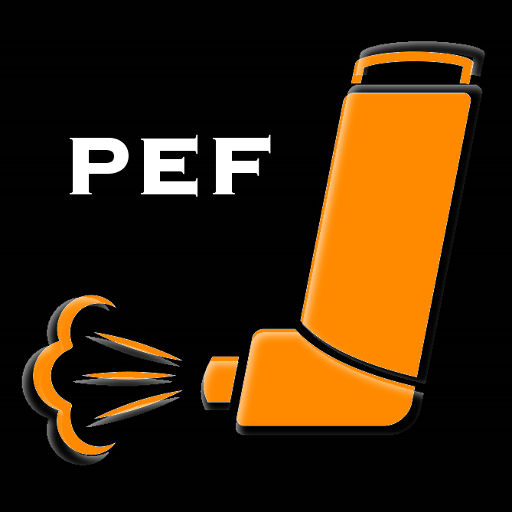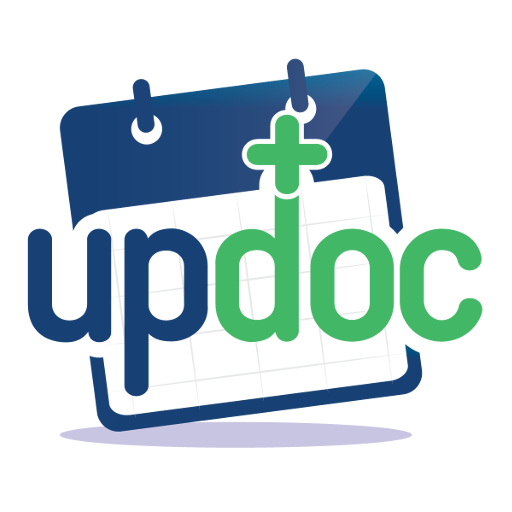このページには広告が含まれます

FindAir – Asthma Diary
医療 | FindAir - smart asthma solutions
BlueStacksを使ってPCでプレイ - 5憶以上のユーザーが愛用している高機能Androidゲーミングプラットフォーム
Play FindAir – Asthma Diary on PC
FindAir application is a smart asthma diary for your smartphone. No more manually filling in data every time you use your medicine. With FindAir, you can easily add all information with single clicks and monitor your progress to better understand your asthma.
The key to proper asthma therapy is relevant data. Without it, neither you nor your doctor is able to make the right decisions. The app helps you easily collect data about every use of your rescue and regular drugs, your treatment progress, as well as environmental information such as air pollution, weather conditions and allergens in your area. FindAir also allows you to monitor the number of doses you have left in the packaging and predict when it will end.
Moreover, the application connects to the FindAir ONE device - a smart add-on for inhalers. This device allows you to monitor your treatment progress more precisely, generate reports for yourself as well as your doctor and receive real-time notifications of hazards in the environment.
The FindAir application is one of the most popular asthma diaries in the world and has been appreciated by asthmatics and specialists from all over Europe
Basic functionalities of the FindAir application:
+ Asthma diary filled-in with single clicks
+ View the status of all your rescue and regular drugs in one place
+ Information on possible triggers your asthma attacks
+ Warnings about hazards in the area
+ Reminders to take medication
+ Reports on treatment progress for you and your doctor
+ Integration with the FindAir ONE device for monitoring inhalers
The key to proper asthma therapy is relevant data. Without it, neither you nor your doctor is able to make the right decisions. The app helps you easily collect data about every use of your rescue and regular drugs, your treatment progress, as well as environmental information such as air pollution, weather conditions and allergens in your area. FindAir also allows you to monitor the number of doses you have left in the packaging and predict when it will end.
Moreover, the application connects to the FindAir ONE device - a smart add-on for inhalers. This device allows you to monitor your treatment progress more precisely, generate reports for yourself as well as your doctor and receive real-time notifications of hazards in the environment.
The FindAir application is one of the most popular asthma diaries in the world and has been appreciated by asthmatics and specialists from all over Europe
Basic functionalities of the FindAir application:
+ Asthma diary filled-in with single clicks
+ View the status of all your rescue and regular drugs in one place
+ Information on possible triggers your asthma attacks
+ Warnings about hazards in the area
+ Reminders to take medication
+ Reports on treatment progress for you and your doctor
+ Integration with the FindAir ONE device for monitoring inhalers
FindAir – Asthma DiaryをPCでプレイ
-
BlueStacksをダウンロードしてPCにインストールします。
-
GoogleにサインインしてGoogle Play ストアにアクセスします。(こちらの操作は後で行っても問題ありません)
-
右上の検索バーにFindAir – Asthma Diaryを入力して検索します。
-
クリックして検索結果からFindAir – Asthma Diaryをインストールします。
-
Googleサインインを完了してFindAir – Asthma Diaryをインストールします。※手順2を飛ばしていた場合
-
ホーム画面にてFindAir – Asthma Diaryのアイコンをクリックしてアプリを起動します。