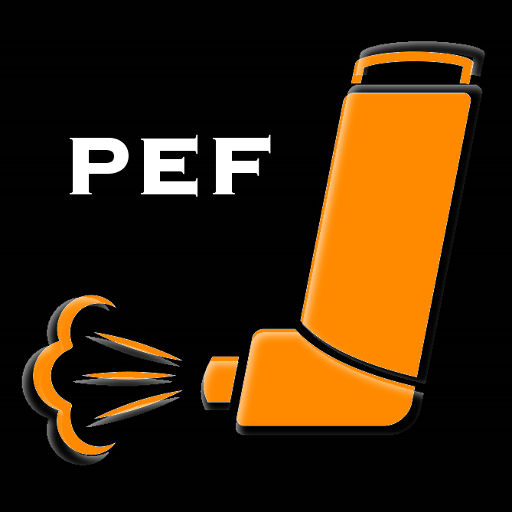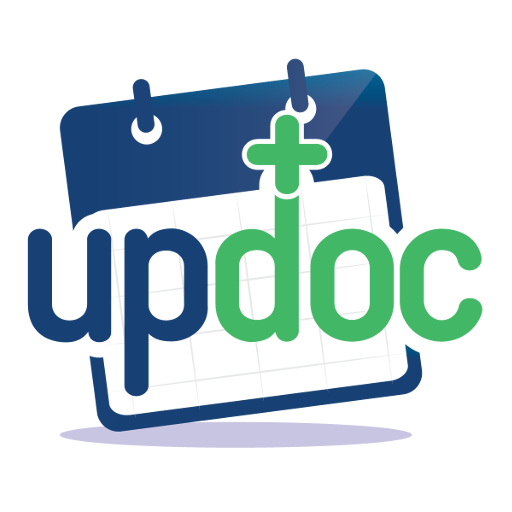FindAir – Asthma Diary
医疗 | FindAir - smart asthma solutions
在電腦上使用BlueStacks –受到5億以上的遊戲玩家所信任的Android遊戲平台。
Play FindAir – Asthma Diary on PC
FindAir application is a smart asthma diary for your smartphone. No more manually filling in data every time you use your medicine. With FindAir, you can easily add all information with single clicks and monitor your progress to better understand your asthma.
The key to proper asthma therapy is relevant data. Without it, neither you nor your doctor is able to make the right decisions. The app helps you easily collect data about every use of your rescue and regular drugs, your treatment progress, as well as environmental information such as air pollution, weather conditions and allergens in your area. FindAir also allows you to monitor the number of doses you have left in the packaging and predict when it will end.
Moreover, the application connects to the FindAir ONE device - a smart add-on for inhalers. This device allows you to monitor your treatment progress more precisely, generate reports for yourself as well as your doctor and receive real-time notifications of hazards in the environment.
The FindAir application is one of the most popular asthma diaries in the world and has been appreciated by asthmatics and specialists from all over Europe
Basic functionalities of the FindAir application:
+ Asthma diary filled-in with single clicks
+ View the status of all your rescue and regular drugs in one place
+ Information on possible triggers your asthma attacks
+ Warnings about hazards in the area
+ Reminders to take medication
+ Reports on treatment progress for you and your doctor
+ Integration with the FindAir ONE device for monitoring inhalers
The key to proper asthma therapy is relevant data. Without it, neither you nor your doctor is able to make the right decisions. The app helps you easily collect data about every use of your rescue and regular drugs, your treatment progress, as well as environmental information such as air pollution, weather conditions and allergens in your area. FindAir also allows you to monitor the number of doses you have left in the packaging and predict when it will end.
Moreover, the application connects to the FindAir ONE device - a smart add-on for inhalers. This device allows you to monitor your treatment progress more precisely, generate reports for yourself as well as your doctor and receive real-time notifications of hazards in the environment.
The FindAir application is one of the most popular asthma diaries in the world and has been appreciated by asthmatics and specialists from all over Europe
Basic functionalities of the FindAir application:
+ Asthma diary filled-in with single clicks
+ View the status of all your rescue and regular drugs in one place
+ Information on possible triggers your asthma attacks
+ Warnings about hazards in the area
+ Reminders to take medication
+ Reports on treatment progress for you and your doctor
+ Integration with the FindAir ONE device for monitoring inhalers
在電腦上遊玩FindAir – Asthma Diary . 輕易上手.
-
在您的電腦上下載並安裝BlueStacks
-
完成Google登入後即可訪問Play商店,或等你需要訪問Play商店十再登入
-
在右上角的搜索欄中尋找 FindAir – Asthma Diary
-
點擊以從搜索結果中安裝 FindAir – Asthma Diary
-
完成Google登入(如果您跳過了步驟2),以安裝 FindAir – Asthma Diary
-
在首頁畫面中點擊 FindAir – Asthma Diary 圖標來啟動遊戲