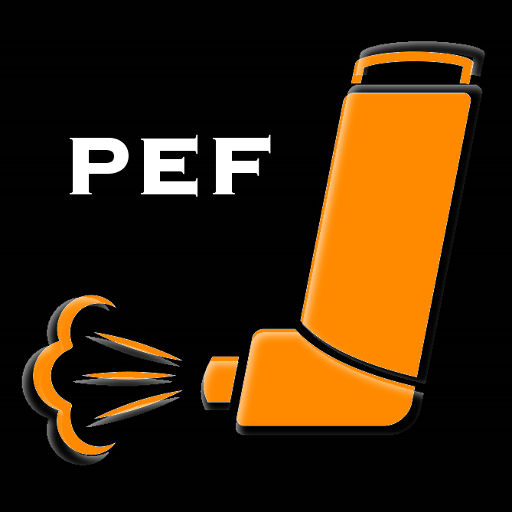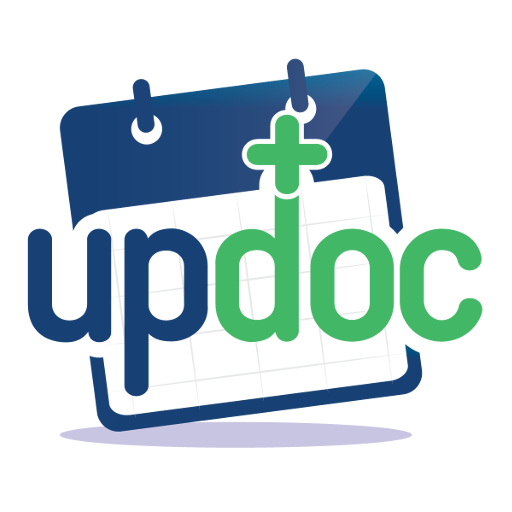FindAir – Asthma Diary
Chơi trên PC với BlueStacks - Nền tảng chơi game Android, được hơn 500 triệu game thủ tin tưởng.
Trang đã được sửa đổi vào: 14 tháng 1, 2020
Play FindAir – Asthma Diary on PC
The key to proper asthma therapy is relevant data. Without it, neither you nor your doctor is able to make the right decisions. The app helps you easily collect data about every use of your rescue and regular drugs, your treatment progress, as well as environmental information such as air pollution, weather conditions and allergens in your area. FindAir also allows you to monitor the number of doses you have left in the packaging and predict when it will end.
Moreover, the application connects to the FindAir ONE device - a smart add-on for inhalers. This device allows you to monitor your treatment progress more precisely, generate reports for yourself as well as your doctor and receive real-time notifications of hazards in the environment.
The FindAir application is one of the most popular asthma diaries in the world and has been appreciated by asthmatics and specialists from all over Europe
Basic functionalities of the FindAir application:
+ Asthma diary filled-in with single clicks
+ View the status of all your rescue and regular drugs in one place
+ Information on possible triggers your asthma attacks
+ Warnings about hazards in the area
+ Reminders to take medication
+ Reports on treatment progress for you and your doctor
+ Integration with the FindAir ONE device for monitoring inhalers
Chơi FindAir – Asthma Diary trên PC. Rất dễ để bắt đầu
-
Tải và cài đặt BlueStacks trên máy của bạn
-
Hoàn tất đăng nhập vào Google để đến PlayStore, hoặc thực hiện sau
-
Tìm FindAir – Asthma Diary trên thanh tìm kiếm ở góc phải màn hình
-
Nhấn vào để cài đặt FindAir – Asthma Diary trong danh sách kết quả tìm kiếm
-
Hoàn tất đăng nhập Google (nếu bạn chưa làm bước 2) để cài đặt FindAir – Asthma Diary
-
Nhấn vào icon FindAir – Asthma Diary tại màn hình chính để bắt đầu chơi