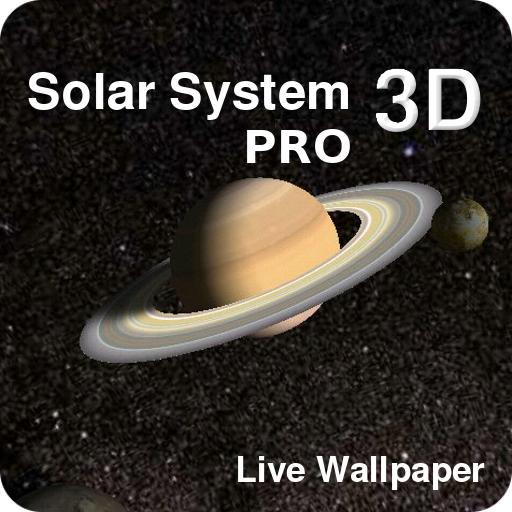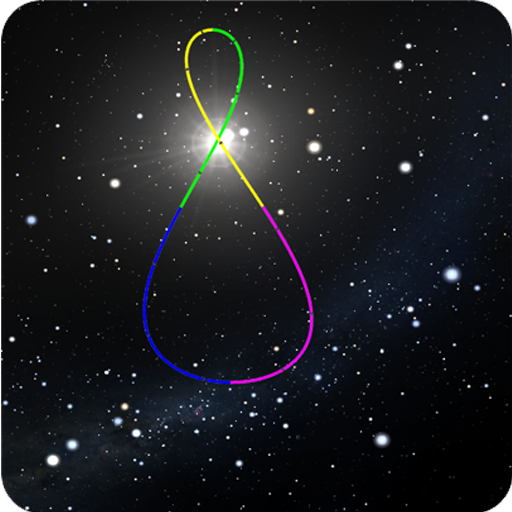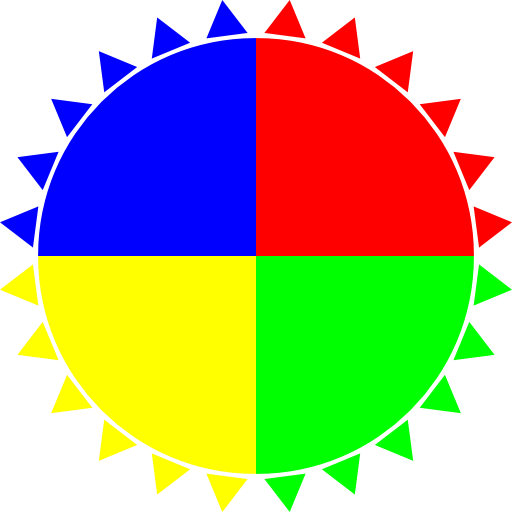
The Sun Now - NASA/SDO & Muzei
Educational | Flatworld
5억명 이상의 게이머가 신뢰하는 안드로이드 게임 플랫폼 BlueStacks으로 PC에서 플레이하세요.
Play The Sun Now - NASA/SDO & Muzei on PC
View images of the sun published by NASA's Solar Dynamics Observatory.
Images are updated about every 15 minutes.
Features:
Zoom and pan
Set as wallpaper
Image descriptions taken from the SDO website
Browse historical data
Integration with Muzei Live Wallpaper (https://play.google.com/store/apps/details?id=net.nurik.roman.muzei)
Solar winds basic data
All images and descriptions are courtesy of NASA/SDO and the AIA, EVE, and HMI science teams.
http://sdo.gsfc.nasa.gov/
Solar winds data by NOAA Space Weather Prediction Center
http://www.swpc.noaa.gov/
Source code available under the Apache License 2.0 at:
https://github.com/marcopar/SDOViewer
Images are updated about every 15 minutes.
Features:
Zoom and pan
Set as wallpaper
Image descriptions taken from the SDO website
Browse historical data
Integration with Muzei Live Wallpaper (https://play.google.com/store/apps/details?id=net.nurik.roman.muzei)
Solar winds basic data
All images and descriptions are courtesy of NASA/SDO and the AIA, EVE, and HMI science teams.
http://sdo.gsfc.nasa.gov/
Solar winds data by NOAA Space Weather Prediction Center
http://www.swpc.noaa.gov/
Source code available under the Apache License 2.0 at:
https://github.com/marcopar/SDOViewer
PC에서 The Sun Now - NASA/SDO & Muzei 플레이해보세요.
-
BlueStacks 다운로드하고 설치
-
Google Play 스토어에 로그인 하기(나중에 진행가능)
-
오른쪽 상단 코너에 The Sun Now - NASA/SDO & Muzei 검색
-
검색 결과 중 The Sun Now - NASA/SDO & Muzei 선택하여 설치
-
구글 로그인 진행(만약 2단계를 지나갔을 경우) 후 The Sun Now - NASA/SDO & Muzei 설치
-
메인 홈화면에서 The Sun Now - NASA/SDO & Muzei 선택하여 실행