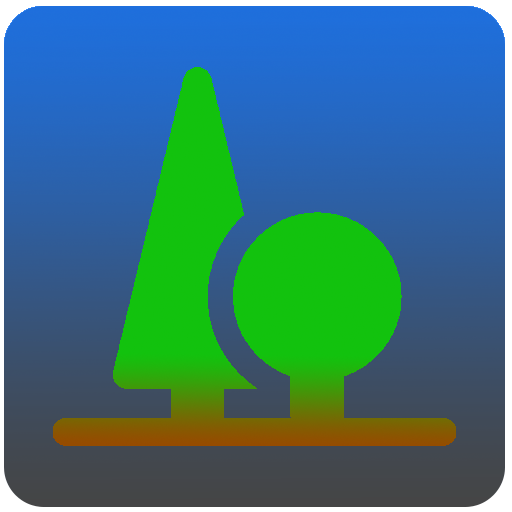iFOVEA Pro
Spiele auf dem PC mit BlueStacks - der Android-Gaming-Plattform, der über 500 Millionen Spieler vertrauen.
Seite geändert am: 8. Mai 2019
Play iFOVEA Pro on PC
https://www.youtube.com/watch?v=9c4alx5hFA0
Use the award-winning iFOVEA app to measure and inventory woodpiles in just a few minutes. No other software is needed for your wood management.
Example of the collected data:
Solid cubic meters, cubic meters (gross and net), GPS coordinates, gager, forest site, tree species, grade and many more
Forest Management System (FMS)
Optionally, the gathered data can be sychronized with the online platform FMS where it can be managed via PC / browser.
Interfaces / Exports / GIS
There are several possibilities to export your data via FMS: PDF woodpile data sheet (with map), XML, CSV, ELDAT-XML and more.
More Information
Look for detailed information on www.fovea.eu.
Minimum device requirements
Samsung Galaxy S5 or a similar device
Minimum OS: Android 5.0
Spiele iFOVEA Pro auf dem PC. Der Einstieg ist einfach.
-
Lade BlueStacks herunter und installiere es auf deinem PC
-
Schließe die Google-Anmeldung ab, um auf den Play Store zuzugreifen, oder mache es später
-
Suche in der Suchleiste oben rechts nach iFOVEA Pro
-
Klicke hier, um iFOVEA Pro aus den Suchergebnissen zu installieren
-
Schließe die Google-Anmeldung ab (wenn du Schritt 2 übersprungen hast), um iFOVEA Pro zu installieren.
-
Klicke auf dem Startbildschirm auf das iFOVEA Pro Symbol, um mit dem Spielen zu beginnen