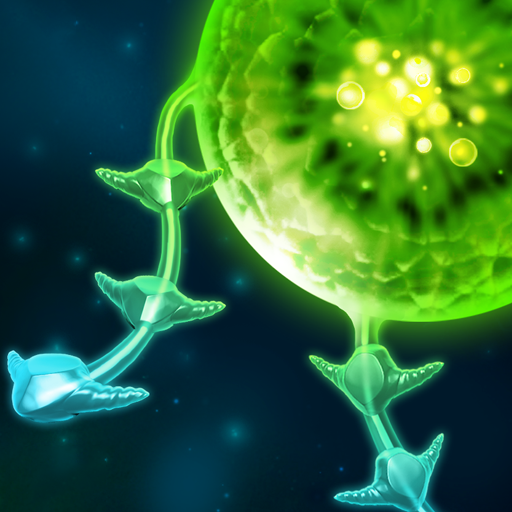Bacterial Takeover - Idle Clicker
Play on PC with BlueStacks – the Android Gaming Platform, trusted by 500M+ gamers.
Page Modified on: January 7, 2020
Play Bacterial Takeover - Idle Clicker on PC
Key features:
✔ Click Click Click Clicker game.
✔ Play offline without internet.
✔ Perfect game for a lunch break or while on the bus.
✔ Addictive and simple mechanics with idle bacteria production.
✔ Huge numbers of bacteria.
✔ Nano tech to destroy toughest.
✔ Ever mutating super bacteria.
✔ Discover bacteria boosting minerals.
✔ Tons of upgrades.
✔ Lots of achievements.
Join our very active Bacterial Takeover - Idle Clicker community:
Facebook: https://www.fb.com/bacterialTakeover
Twitter: https://twitter.com/BacteriaTapper
Instagram: https://www.instagram.com/bacterialtakeover
Discord: https://discord.gg/xRYUzYU
Play Bacterial Takeover - Idle Clicker on PC. It’s easy to get started.
-
Download and install BlueStacks on your PC
-
Complete Google sign-in to access the Play Store, or do it later
-
Look for Bacterial Takeover - Idle Clicker in the search bar at the top right corner
-
Click to install Bacterial Takeover - Idle Clicker from the search results
-
Complete Google sign-in (if you skipped step 2) to install Bacterial Takeover - Idle Clicker
-
Click the Bacterial Takeover - Idle Clicker icon on the home screen to start playing