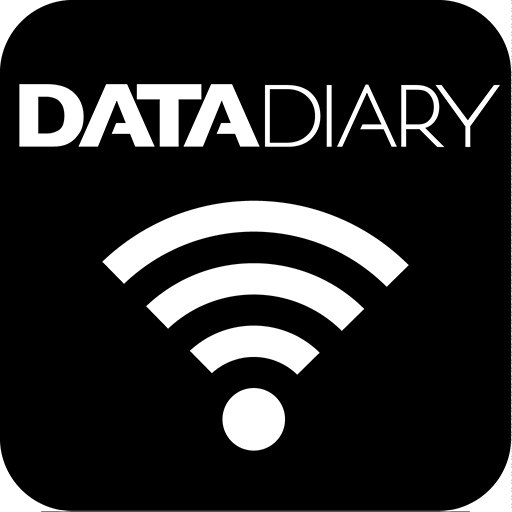BlueSecur
Spiele auf dem PC mit BlueStacks - der Android-Gaming-Plattform, der über 500 Millionen Spieler vertrauen.
Seite geändert am: 23. September 2019
Play BlueSecur on PC
You can send permissions (keys) to family or friends, for example, via text message, e-mail or messenger. You don’t even have to be home to send a key, since keys are transmitted via a certified server in Germany. Manage your keys right in the app.
The BlueSecur app must be installed on your mobile phone ahead of time. If a user hasn’t installed the app, they will be forwarded to the app store.
Information on the BlueSecur app:
- Add a device by scanning the QR code.
- Setup and operation do not require an Internet connection.
- Permissions (keys) are created on the administrator’s app, can be issued either temporarily or permanently and can also be deleted.
- Sets of keys are subject to a fee. One-time keys are free of charge.
- Max. 250 users
- Optionally, you can use an external antenna should you have range issues.
Using Bluetooth in the background of your mobile phone reduces its battery life.
Spiele BlueSecur auf dem PC. Der Einstieg ist einfach.
-
Lade BlueStacks herunter und installiere es auf deinem PC
-
Schließe die Google-Anmeldung ab, um auf den Play Store zuzugreifen, oder mache es später
-
Suche in der Suchleiste oben rechts nach BlueSecur
-
Klicke hier, um BlueSecur aus den Suchergebnissen zu installieren
-
Schließe die Google-Anmeldung ab (wenn du Schritt 2 übersprungen hast), um BlueSecur zu installieren.
-
Klicke auf dem Startbildschirm auf das BlueSecur Symbol, um mit dem Spielen zu beginnen