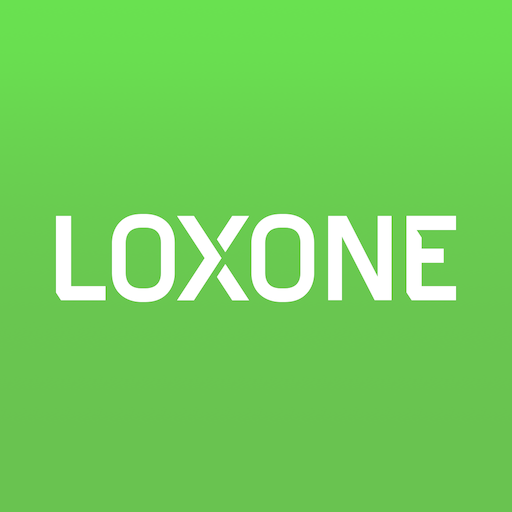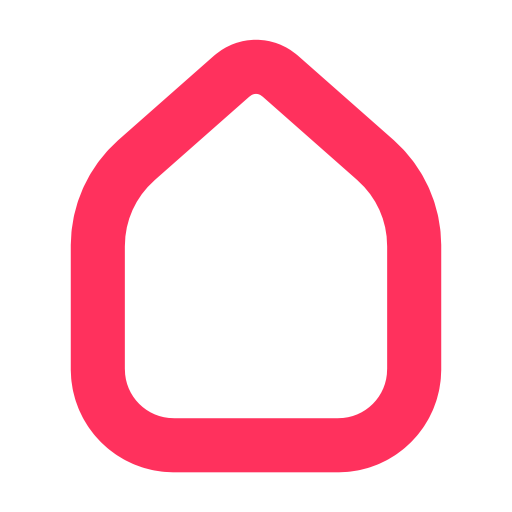BlueSecur
家居装修 | Hoermann KG Antriebstechnik
在電腦上使用BlueStacks –受到5億以上的遊戲玩家所信任的Android遊戲平台。
Play BlueSecur on PC
Operate devices compatible with BlueSecur using the Hörmann BlueSecur app.
You can send permissions (keys) to family or friends, for example, via text message, e-mail or messenger. You don’t even have to be home to send a key, since keys are transmitted via a certified server in Germany. Manage your keys right in the app.
The BlueSecur app must be installed on your mobile phone ahead of time. If a user hasn’t installed the app, they will be forwarded to the app store.
Information on the BlueSecur app:
- Add a device by scanning the QR code.
- Setup and operation do not require an Internet connection.
- Permissions (keys) are created on the administrator’s app, can be issued either temporarily or permanently and can also be deleted.
- Sets of keys are subject to a fee. One-time keys are free of charge.
- Max. 250 users
- Optionally, you can use an external antenna should you have range issues.
Using Bluetooth in the background of your mobile phone reduces its battery life.
You can send permissions (keys) to family or friends, for example, via text message, e-mail or messenger. You don’t even have to be home to send a key, since keys are transmitted via a certified server in Germany. Manage your keys right in the app.
The BlueSecur app must be installed on your mobile phone ahead of time. If a user hasn’t installed the app, they will be forwarded to the app store.
Information on the BlueSecur app:
- Add a device by scanning the QR code.
- Setup and operation do not require an Internet connection.
- Permissions (keys) are created on the administrator’s app, can be issued either temporarily or permanently and can also be deleted.
- Sets of keys are subject to a fee. One-time keys are free of charge.
- Max. 250 users
- Optionally, you can use an external antenna should you have range issues.
Using Bluetooth in the background of your mobile phone reduces its battery life.
在電腦上遊玩BlueSecur . 輕易上手.
-
在您的電腦上下載並安裝BlueStacks
-
完成Google登入後即可訪問Play商店,或等你需要訪問Play商店十再登入
-
在右上角的搜索欄中尋找 BlueSecur
-
點擊以從搜索結果中安裝 BlueSecur
-
完成Google登入(如果您跳過了步驟2),以安裝 BlueSecur
-
在首頁畫面中點擊 BlueSecur 圖標來啟動遊戲